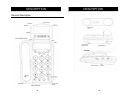The features described in this section are only available if you subscribe to
a Caller Display service (either FSK orDTMF) from your network provider.
Caller Display means you can see who is calling on your LCD display
(provided the number is not withheld, unavailable or is an international
call).
Whether you take a call or not, the caller’s details are stored in the Call list.
The Call list can store a maximum of 199 numbers (8 digits each) ranging
down to a minimum of 60 numbers (each with 15 digit number & 15
character name, date & time).
If the caller has exercised the option to prevent his number from being
displayed,
PRIVATE CALL or -----PPPP----- will be shown on the
LCD display.
The red incoming call indicator found at the top of your LCD display will
flash when you have received a new call in your absence. The indicator
will continue to flash until you review all the new calls displayed on the
screen.
Caller Display Record *
This LCD display shows the information received and stored when you
receive an incoming call.
Call Counter
The Call Counter displayed during standby records all the incoming
Callers display numbers. The TOTAL counter shows the number of Caller
Display calls received, the NEW counter shows the number of unanswered
calls in the Caller List ready to be reviewed. If the same number calls
twice or more, the Call Counter still records it as one call, however, when
you review the Caller Display numbers, the LCD display will show RPT
against “NEW” calls.
CALLER DISPLAY
21
22
Caller’s Number and Name
11:23 AM
7/03
RPT
Call 03
01517222277
ROBERT JONES
Time and Date of the Call
New Call
Record Number
12:00 A
M
1/01
-002- -004-
NEW TOTAL
NEW
CALLER DISPLAY