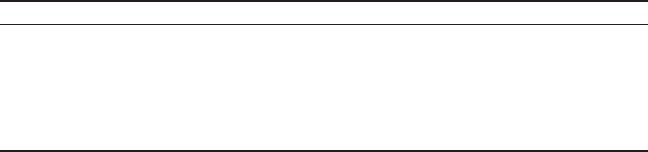
20
Storing a Flash
Use the FLASH button to generate a break in the dialing sequence to signal the
network of a custom calling request, such as Call Waiting. When a stored “Flash”
is encountered during Memory Dialing, the phone generates a ash, or delay, and
continues dialing the remainder of the stored number. F shows in the display.
NOTE: A delay of approximately one second will occur after the
flash and before the next digit.
Special Memory Storage Information
If more than 32 digits are attempted to be stored, an error tone will occur and the
sequence will stop.
Because 32 is the maximum number of digits you can store in a single memory
location, it is important to note the number of digits consumed when you store
function keys. Memory digits are used as follows:
Button pressed Digits used
Telephone keypad number 1
REDIAL/pause button 1
Flash button 1
* button 1
Memory location 3
Dialing a Stored Number
1. Pick up the handset, press SPEAKER, or press HEADSET.
2. Press the line you want.
3. Wait for a dial tone.
4. Press the memory button for the person you want to call. If the number is stored in
lower memory, press the LOWER button rst. The number automatically dials.
Chain Dialing
This process allows you to dial a succession of stored numbers from separate
memory locations. This is useful when you must dial several sequences of numbers,
such as with frequent calls via a telephone company long distance provider.


















