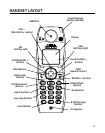6
leaVing a message .........................................32
s
Creening Calls from the Base ...................32
m
emorY full ...................................................32
m
essage PlaYBaCk ..........................................33
l
eaVing a memo ..............................................34
A
nswEring systEm rEmotE AccEss ..............34
r
emote aCCess from CorDless hanDset ....34
m
emorY full ...................................................35
t
ElEpHonE opErAtion .................................35
V
isual inDiCators ...........................................35
Charge/in use i
nDiCator
on the Base ..........................................35
talk i
nDiCator anD sPkr inDiCator
on the hanDset ...................................35
VmWi i
nDiCator on hanDset
anD the Base ........................................35
s
PeakerPhone oPeration ...............................35
V
olume settings .............................................36
m
aking a Call.................................................36
l
anDline Calls ...........................................36
C
ellular Calls ..........................................36
C
hain Dialing from memorY ...................37
a
nsWering a Call ..........................................37
l
anDline Calls ...........................................37
C
ellular Calls ..........................................37
r
eCeiVing a lanDline Call
During a Cellular Call ......................38
r
eCeiVing a Cellular Call
During a lanDline Call ......................38
r
eCeiVing lanD line Call anD
C
ell Call simultaneouslY ..................38
a
VailaBle oPtions During a lanDline Call 38
m
ore............................................................38
i
nterCom ......................................................39
a
VailaBle oPtions During a Cell Call ......39
m
ore............................................................39
i
nterCom ......................................................39
t
ransfer to Cell ........................................39
m
aking a lanDline Call When
t
alking to Cell Call ..........................39
m
aking a Cell Call When
t
alking to lanD line Call .................39
C
onferenCe .....................................................39
C
all timer .......................................................40
a
uto stanDBY ..................................................40
f
lash/Call Waiting ......................................40
l
ast numBer reDial .......................................40
P
age ..................................................................41
P
aging from the Base/grouP Page .......41
m
ute .................................................................41
r
inger Volume (shortCut) ............................41
D
o not DisturB (DnD) ...............................42
c
AllEr id (cid) .........................................42
C
all Waiting Caller iD ................................42
CiD e
rror CoDes ...........................................43
r
eCeiVing CiD reCorDs .................................43
s
toring CiD reCorDs (in CiD memorY) .....43
r
eVieWing CiD reCorDs ................................43
D
ialing a CiD numBer ..................................43
f
ormatting a CiD numBer Before Dialing 44
s
toring CiD reCorDs into Phone Book ....44
D
eleting a CiD reCorD .................................45
c
All rEcords .............................................45
r
eCeiVeD Calls ...........................................45
D
ialeD Calls ..............................................46
p
HonE book ...............................................46
f
or Base ..........................................................46
a
DDing Phone Book entries ...................46
s
toring the last numBer DialeD ................48
i
nserting a Pause in the
D
ialing sequenCe(of a storeD numBer) .....48
r
eVieWing Phone Book reCorDs .................48
e
Diting a Phone Book reCorD .....................49
D
eleting a Phone Book reCorD ..................49
m
anaging the reCorD grouPing
in Phone Book ................................................49