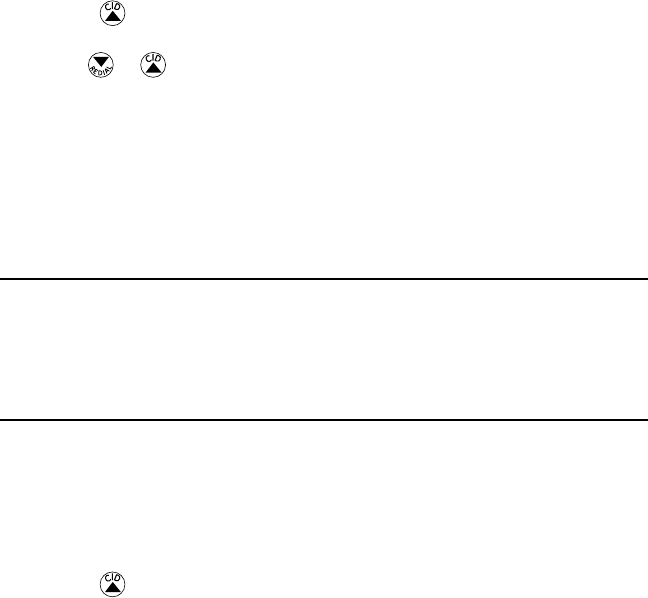
44
If the number does not dial as shown, follow steps below to format it:
1. Make sure the phone is
(not in talk mode).
. Press the
button.
3. Press the View (SKL) button.
4. Use the
or
button to scroll to the desired CID record.
5. Press the More (SKL) button.
6. Press the Select (SKL) button.
7. Press the Format (SKL) button repeatedly to change the format of the displayed
number.
8. Press the TALK or SPKR button. The formatted number dials automatically.
Available formats include:
Number of digits Explanation Example
long distance code “1 ” 1-317-888-8888
+3-digit area code
+7-digit telephone number.
3-digit area code + 317-888-8888
7-digit telephone number.
7-digit telephone number. 888-8888
You may also store CID information in the Phone Book.
1. Make sure the phone is (not in talk mode).
. Press the
button.
3. Press the View (SKL) button.


















