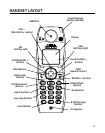14
. Install 4 AAA-size alkaline batteries (not included) for back up power in the event
of a power failure.
• Press the tab to open the battery compartment door located on the back of
the phone.
• Insert the batteries as shown on the diagram inside the battery compartment.
• Insert the tabs into place and snap the battery compartment door closed.
LOW BATTERY
3. Plug one end of the telephone line cord into the TEL LINE jack on the back of the
base and the other end into a modular jack.
1. Choose an area near an electrical outlet and a telephone wall jack (RJ11C), and
place your cordless telephone on a level surface, such as a desktop or tabletop,
or you may mount it on the wall.