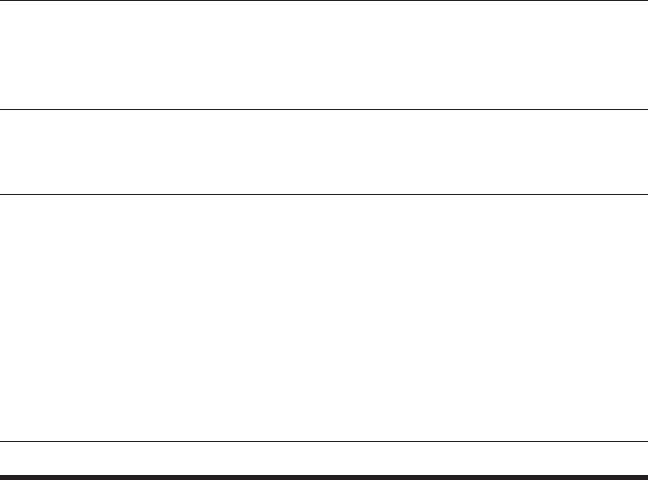
58
CALLER ID SOLUTIONS
No Display
• Charge or replace the battery.
• Make sure that the unit is connected to a non-switched electrical outlet.
Disconnect the power converter cord from the base/charge cradle and
reconnect it.
Caller ID Error Message
• The unit displays this message if it detects anything other than valid
Caller ID information during the silent period after the first ring. This
message indicates the presence of noise on the line.
No Caller ID
• You must be subscribed to Caller ID service from your local telephone
company to receive Caller ID records.
BATTERY SOLUTIONS
If you experience any of the following problems, even after fully
recharging the battery, you may need to replace the battery pack:
• Short talk time
• Poor sound quality
• Limited range
• Charge indicator fails to light when the handset is placed in the base or
charge cradle.
GENERAL PRODUCT CARE
To keep your unit working and looking good, follow these guidelines:
• Avoid putting the phone near heating appliances and devices that
generate electrical noise (for example, motors or fluorescent lamps).
• DO NOT expose to direct sunlight or moisture.
• Avoid dropping the handset, as well as other rough treatment to
the phone.


















