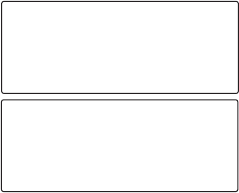
21
TO REVIEW/CHANGE/DELETE:
1. Repeat steps 1 - 5 in previous section.
2. If there is a VIP which has already been assigned to this location, it will
toggle to display that VIP name and number in 2 second intervals.
3. You can change, delete or return to previous menu:
a)Press prog/select button to re-assign the VIP record by following
the same procedure described in points 6 to 10 of the previous
section, or
b)Press delete/redial button to delete the VIP record
DELETE VIP # ?
will show on the display. Press delete/redial button again to
confirm the deletion, or
c)Press exit to return to previous menu.
SETTING THE SECURITY CODE
This unit provides you with the ability to access the answering system
from a tone dialing telephone in another location. The security code is
required for remote access, and it prevents unauthorized access to your
answering system. The default code is
#123
, and you may change the last 3
digits of the security code with any handset registered to the unit. The
security code has to start with
#
.
1. Make sure your phone is OFF (not in TALK mode).
2. Press prog/select button to enter into
MAIN MENU
.
3. Press the CID/VOL ( or ) button to scroll to
SECURITY CODE
.
VIP MELODY
VIP 3
MELODY 7
VIP MELODY
JOHN SMITH
317‐123‐4567


















