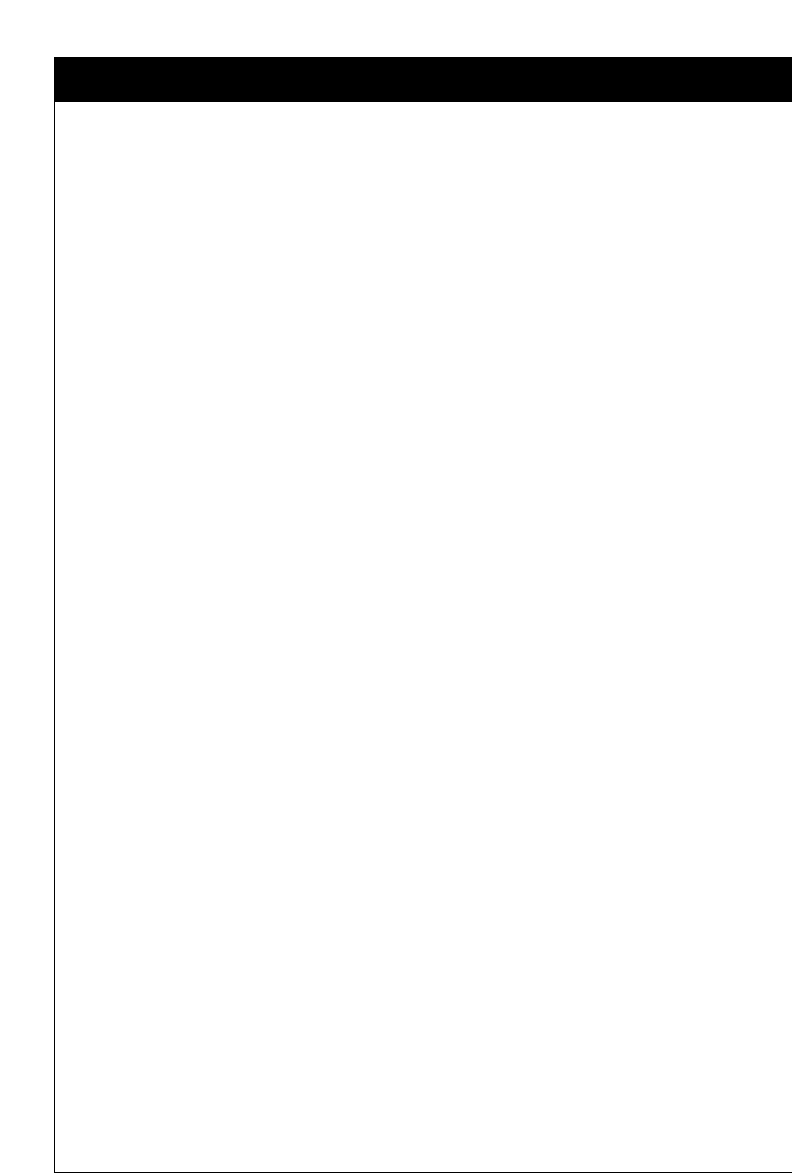
Daily Operation: Checking Call Status, continued
20
Standard Call Statuses
Not Called Yet — Person has not been called yet
Ans by Person — Message was delivered to a person
Phone Was Busy — Phone was busy on last call to person
Did Not Answer — Person did not answer last call
Ans By Machine — Message was delivered to member’s answering machine
Learned Machine — Person’s answering machine is ‘unique’ and was
learned (will call back)
9 Was Not Dialed — Delivery unconfirmed when asked to dial 9 (will call back)
Never Dialed 9! — Did not confirm delivery after 3 call attempts
Max No Answers — Line was busy or not answered for 15 call attempts
(FCC calling limit) or max attempts set by user
Not Selected — Person is not selected for calling
Hung Up Early — Call was answered but responder hung up before
message finished
If the following statuses appear, please check the phone number:
Call Failed! — Error detected during call (check for disconnected/
changed number)
OGM Too Long — Call was answered by machine, but its OGM
(outgoing message) was too long
Telco Message — Call was answered with a telephone company (Tri-
Tone) re-order tone (disconnect/change)
No Connect — No signal detected after dialing (phone number is
probably not valid)
FAX or Modem — Call was answered by a FAX machine or modem
Member Reply
In addition to the above statuses, a number may appear to the right of the
status. This indicates a TouchTone
®
was pressed by the person during the call:
0 — Indicates call was transferred to the Transfer Method you chose on
the Transfer Options tab of the Call Options dialog box (page 12)
1 thru 9 — Meaning will vary depending on message. You may request that
the person respond to a question with any touch-tone digit (ie,
dial ‘5’ to confirm that you will be at the meeting, dial ‘3’ if you
would like someone to call you back, etc...)


















