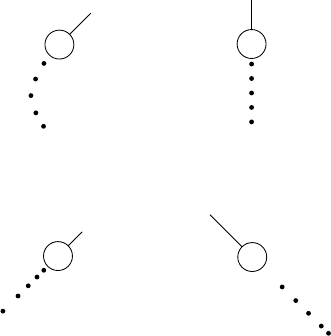
9
Displaying data
Place the cursor on a wanted target and press
the [ENTER/SELECT] key. Data on the se-
lected target is displayed on the screen. The
data includes the follows;
BRG/RNG (Bearing/Range): RNG/BRG
(Range/Bearing): Range and bearing from
own ship to the selected target with suffix “T”
(True) or “R” (Relative).
CSE/SPD (Course/Speed): Course and
speed are displayed for the selected target
with suffix “T” (True) or “R” (relative).
CPA (Closest Point of Approach) is the clos-
est range a target will approach to own ship.
Do not mix it with the operator preset CPA
alarm limit.
TCPA is the time to CPA measured with
present speeds of own ship and the targets.
Both CPA and TCPA are automatically cal-
culated. When a target ship has passed clear
of own ship, the CPA is displayed and the
TCPA appears as “xx.x”. TCPA is counted up
to 99.59 min. and beyond this it is indicated
as TCPA>99.59 min.
Note 1: MARK DISP on PLOT MENU 1 must
be turned on to display target data.
10. Past Position Display
The ATA displays equally time-spaced dots
(maximum 10 dots at intervals of 30 s, 1, 2, 3
or 6 min) marking the past positions of any
targets being tracked.
If a target changes its speed, the spacing will
be uneven. If it changes the course, its plot-
ted course will not be a straight line in TM
mode. In TM, the past position display is pro-
duced relative to North (True Trails). In RM,
it is relative to North or Heading as selected.
To turn the past position display on/off:
1. Press [MENU], [7], [7] to display PLOT
MENU 1.
2. Press the [7] key to select ON or OFF from
the TRACK field.
(a) Ship turning
(b) Ship running
straight
(c) Ship reduced
speed
(d) Ship increased
speed
Figure 8 Past position display examples
Selecting plotting interval
On PLOT MENU 1, select desired past posi-
tion display plotting interval among 30 sec, 1
min, 2 min, 3 min or 6 min from 9. INTVAL.
11. Set and Drift
Set, the direction of ocean current, can be
manually entered in the nearest degree. Drift,
the speed of current, can also be entered
manually, in 0.1 knot increments. Set and drift
corrections are beneficial for increasing the
accuracy of the vector data. The correction
is best made on relative motion with true vec-
tor, watching landmasses, buoys, or station-
ary targets. Thus, the speed and course of
own ship over the ground are reciprocally
calculated and compared with the relative
bearing and range to the reference target to
produce a Set and Drift. These values are
applied to all targets. If stationary objects
have vectors, the set and drift should be cor-
rected until they lose their vectors.
If own ship is equipped with a device to indi-
cate ocean current movements, the values
shown on it may be used.
1. Press [MENU], [0], [0] to display the
OTHER menu.


















