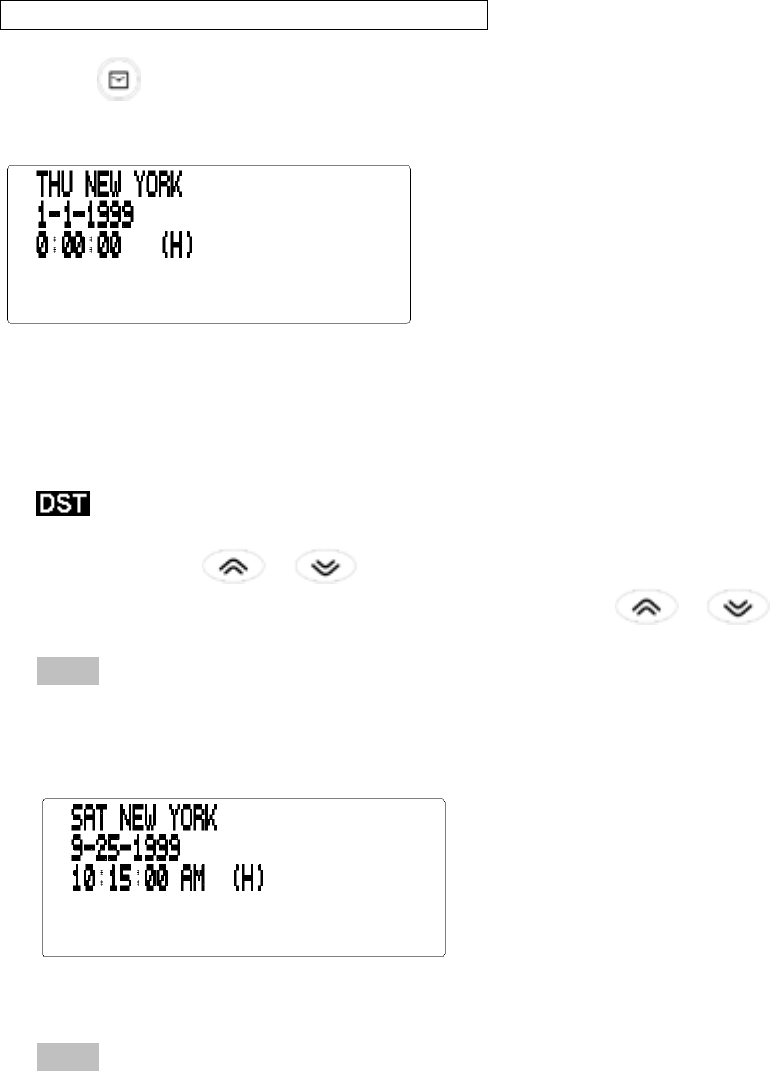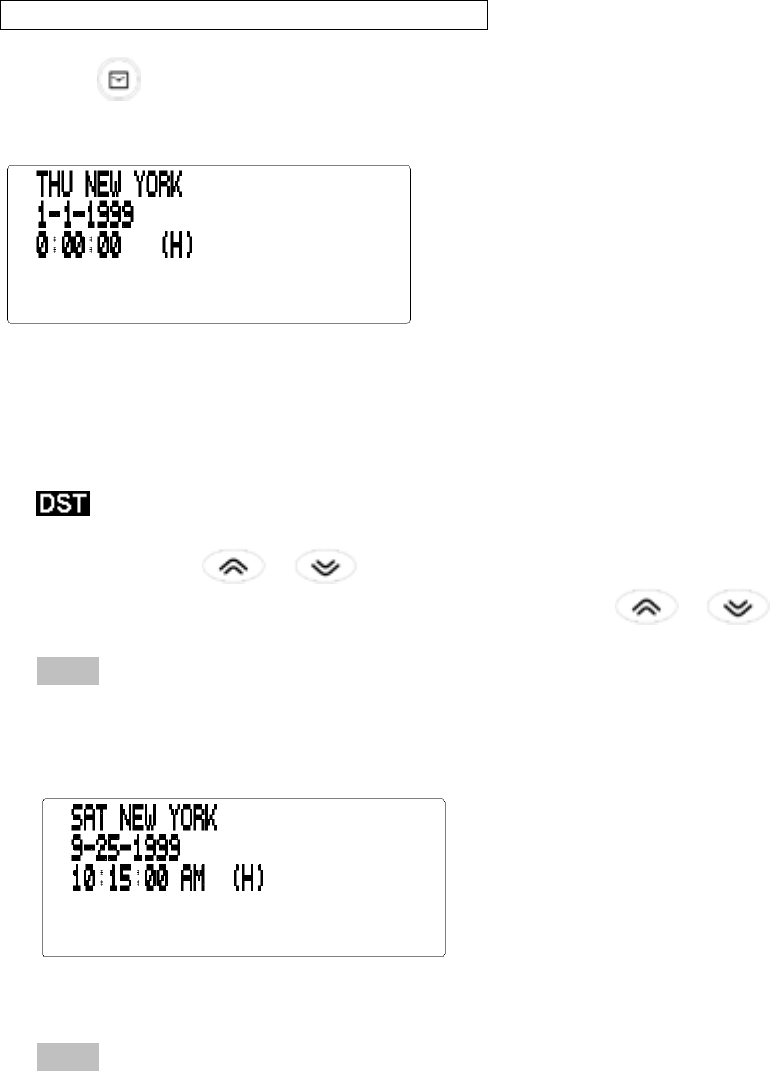
Using the Clocks
The clock allow you to set your Home Time and view different local times around the
world. You should set the Home Time before viewing World Times or using the
Schedule as the World Times settings are based on the Home Time.
! Setting Home Time
1. Press (time) until the Home Time screen appears.
( H ) indicates Home Time. New York is the default setting.
2. Press M (md/dm) to toggle between the date display of “M/D/Y” and
“D/M/Y”.
3. Press D (dst) if you want to see daylight savings time.
is displayed. To turn if off, press D (dst) again.
4. Press EDIT to start editing.
5. Press SEARCH
or to cycle through the list of 29 cities.
When you see the one you want, stop pressing SEARCH or to
choose it as your Home City.
Note : If you wish to change the label of your Home City, type the name you want
using up to 12 letters.
6. Press ENTER to enter the date and Home Time. For example, to enter 09-25-
1999, 10:15a.m., type 092519991015.
7. Press ENTER to store your settings.
8. Press X(am/pm) to toggle between a.m. and p.m.
Note : you can only toggle between a.m./p.m. in the Home Time display mode.