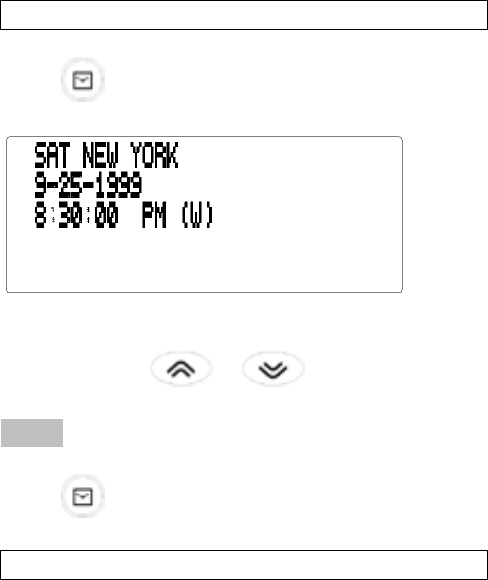
! Viewing World Time
1. Press (time) until the < World Time > screen appears.
( W ) indicates World Time.
There are 29 built-in cities in different time zones.
2. Use SEARCH
or to cycle through the list of cities and view their
corresponding times.
Note : World Time is based upon hours added to or subtracted from the
Home Time zone. It is not a separate clock and cannot be set.
3. Press
(time) to return to the Home Time screen.
! Time Format
When setting time, press X (am/pm) to toggle between a.m. and p.m.
When viewing time, press Z (12/24) to toggle between the 12-hour and 24-hour
format.


















