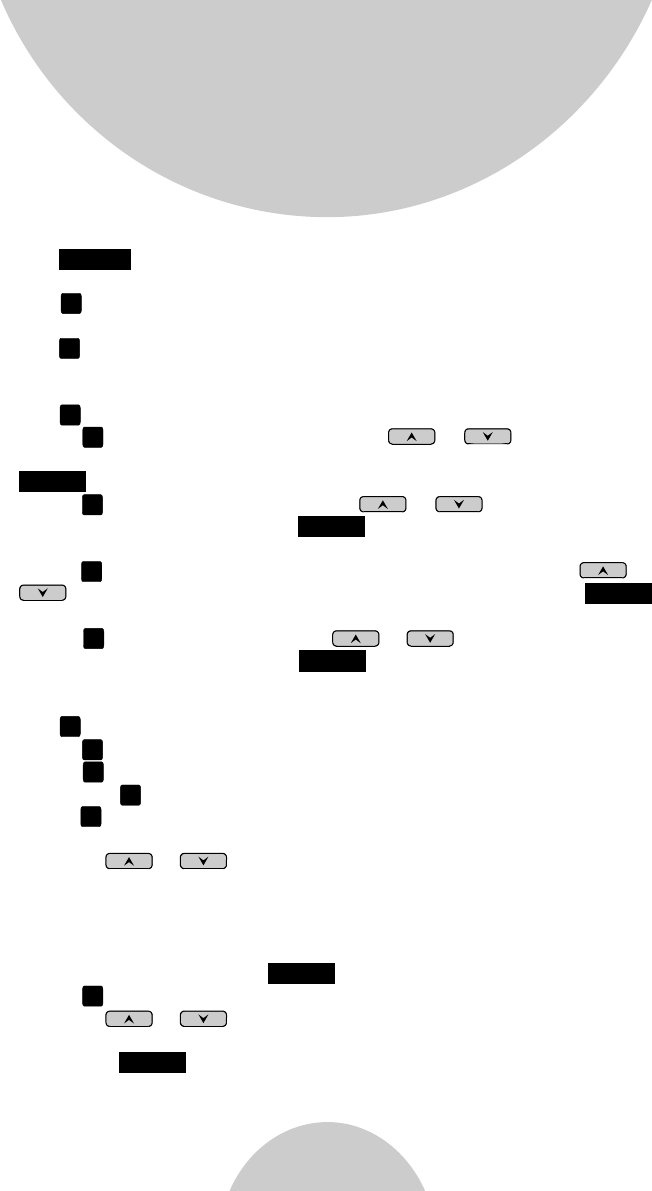
64
1. Press (Right softkey) while the phone is in standby.
2. Press to lock keypad (see Key Guard).
3. Press to view, search, erase, edit and transfer and edit the
phonebook (see Phonebook).
4. Press to set sound-related settings:
a. Press to select ringer volume: Use or to scroll through
6 options: Low, Medium, High, Vibrate, Vib and Ring, Off. Press
(Left soft key) to save selection. Default = High.
b. Press to select ringer tone: Use or to scroll through 4
options: 0, 1, 2, and 3. Press (Left softkey) to save selection.
Default = 0.
c. Press to select key volume when a key is pressed: Use or
to scroll through 3 options: High, Low, and Off. Press
(Left softkey) to save selection. Default = Low.
d. Press to select key tone: Use or to scroll through 4
options: 0, 1, 2, and 3. Press (Left softkey) to save selection.
Default = 0.
5. Press to change handset settings:
a. Press to Group Select: see Handset Group Subscription.
b. Press to clear phonebook:
i. Press and confirm to delete the entire phonebook.
c. Press to change the power-up LCD display to show, e.g.,
customer name or other greeting message:
i. Use or to move the cursor backward or forward to insert
(to the left of the cursor) or delete (the character above the cursor,
or left of the cursor if cursor is on the right of the last character).
ii. Enter characters using the Character Table and method discussed
in the Phonebook section.
iii. When finished, press (Left softkey) to save change.
d. Press to change LCD display contrast:
i. Use or to scroll through values 1 to 12. Pick one that
is most suitable to you. Default = 10.
ii. Press (Left softkey) to save setting.
MENU
1
2
1
SAVE
2
SAVE
3
SAVE
4
SAVE
1
2
1
3
SAVE
4
SAVE
4
5
Advanced Operations


















