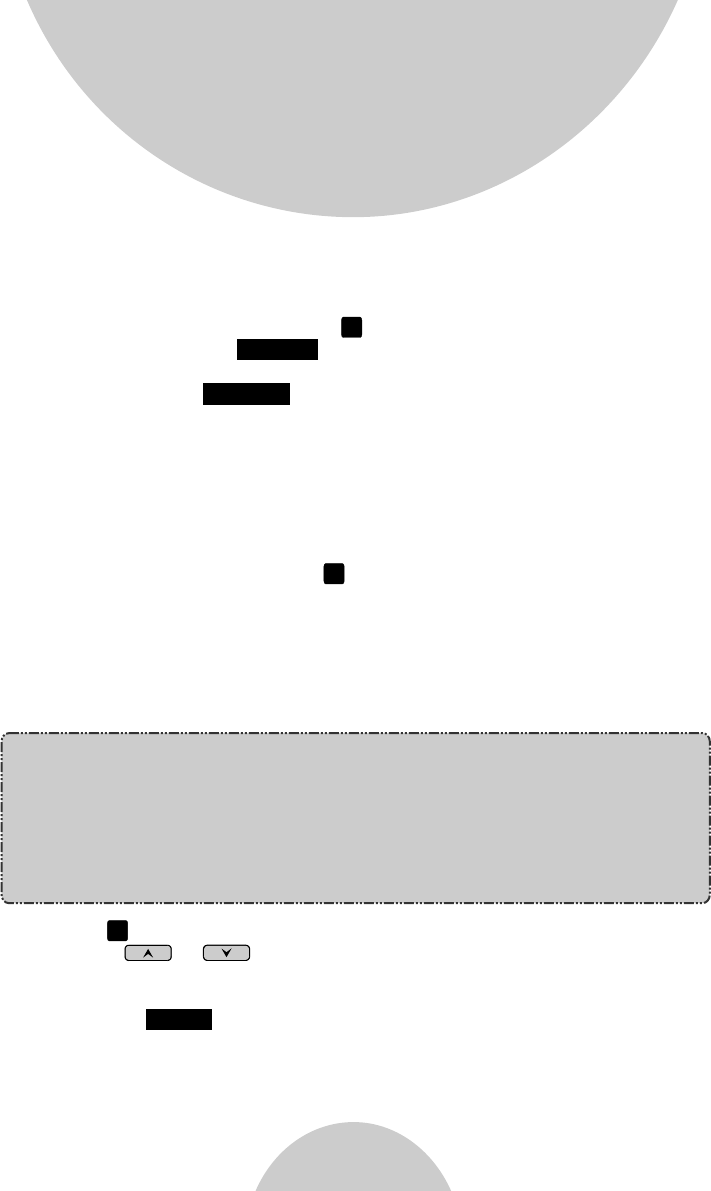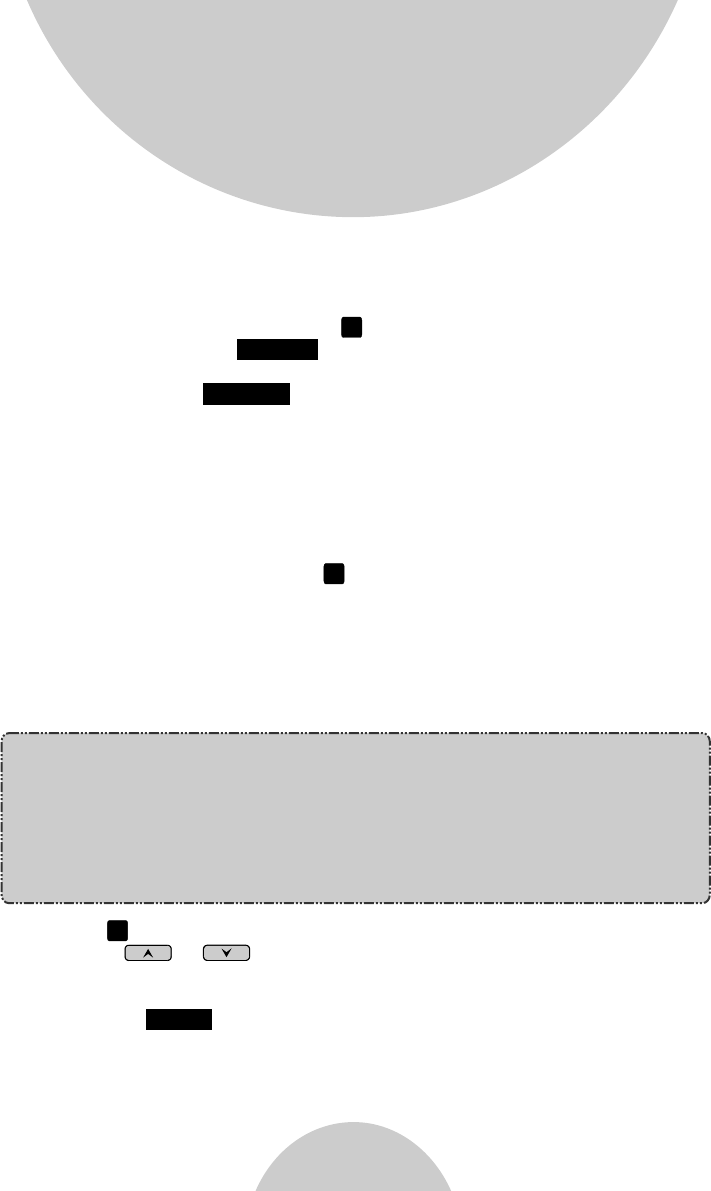
61
Advanced Operations
Re: To transfer PBX options, both parties have to enter the PBX
option mode firstly by following bellow:
For sending party, press to enter sending mode.
* Either press (Left softkey) to transfer all PBX
options to another handset(s).
* Or press (Right softkey) to transfer a specific entry
to another handset(s).
* Press 2-digit handset ID or group ID, then select all PBX
options or a specific entry to be transferred ( “00” means all
handsets)
* During PBX options transferring, LCD shows “Sending” , and
2-digit countdown on the LCD to indicate the numbers of PBX
options which are waiting for sending.
For receiving party, press to enter receiving mode.
* When entering the receiving mode, LCD shows “Ready” .
* Start to receive PBX options, LCD shows “Get PBX options
from Exit. #: x mm x” .
* When the PBX options is receiving, 2-digit countdown on the
LCD indicates the number of PBX options which are waiting to
be received.
Note:
1. Different PBX makers use different analog codes to control PBX
function, like call transfer, call park, etc.; Please refer to your PBX
maker’s manual for this information.
2. Errors may occur in PBX options and phonebook entries transferred
wirelessly due to interference. Please re-enter entry manually if
problems occur with a entry.
J. Press to change Language:
i. Use or to scroll through options: English, Spanish, and
French. Default = English, meaning the LCD display shows in
English.
ii. Press (Left softkey) to save setting.
1
TX ALL
TX ONE
2
0
SAVE
you can transfer the PBX options to other handset(s).