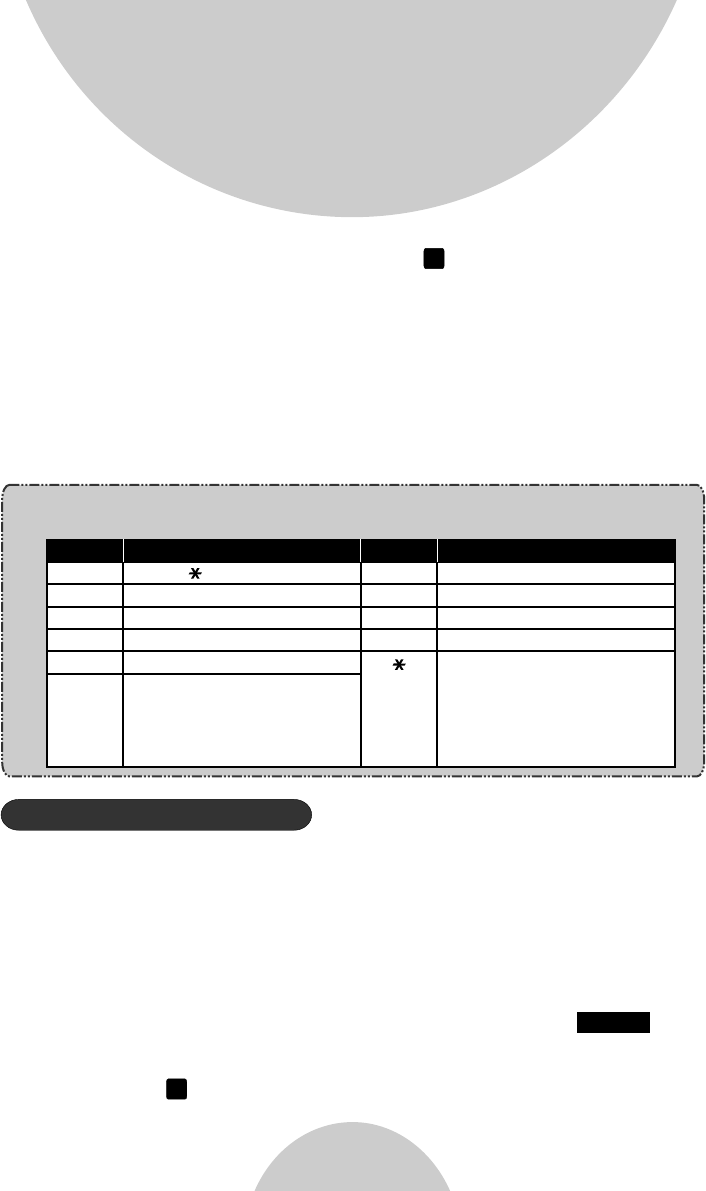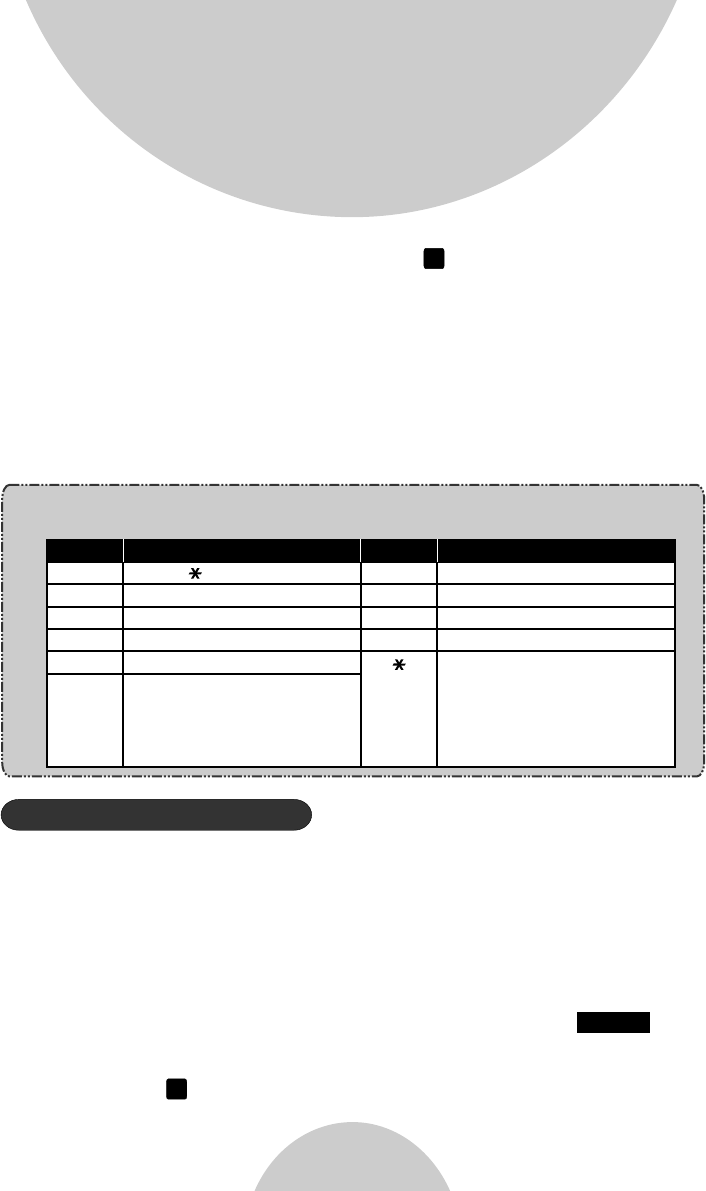
c. For phonebook receiving party, press to enter receiving mode.
i. When entering the receiving mode, LCD shows “Ready”.
ii. Start to receive phonebook, LCD shows “Get phonebook from
Ext. # : xx” .
iii. A beep emitted when receiving each phonebook.
iv. When the phonebook receiving, 2-digit countdown on the LCD
to indicate the phonebook numbers which are waiting for
receiving.
Re: The phonebook transfer through the wireless interface, it
may partially miss transmission by interference.
2
55
Advanced Operations
1. DuraFon PRO and DuraWalkie both have the broadcast function, each
can broadcast another handset without going through the base station,
as long as the handsets are connecting. However, when setting up the
multi-base, the broadcast feature may not be available due to the
coverage range. In that case, you can use the function of “Broadcast
through PBX” to broadcast.
2. From an administrator handset (Handset 10 or 11), press
(Right softkey).
3. Press number , this will enter administration menu.
Broadcast through PBX
MENU
9
Notes:
Character Table:
Key
1
3
5
8
0
#
Key
*
2
4
7
9
Characters and Orders
*' + , . ( ) & 1
DEF3
JKL5
TUV8
0
Characters and Orders
A B C 2
GHI4
PQRS7
WXYZ9
Toggle case when in
character editing
* P (Pause) when in
number editing
Space when in
character editing
# when in number
editing