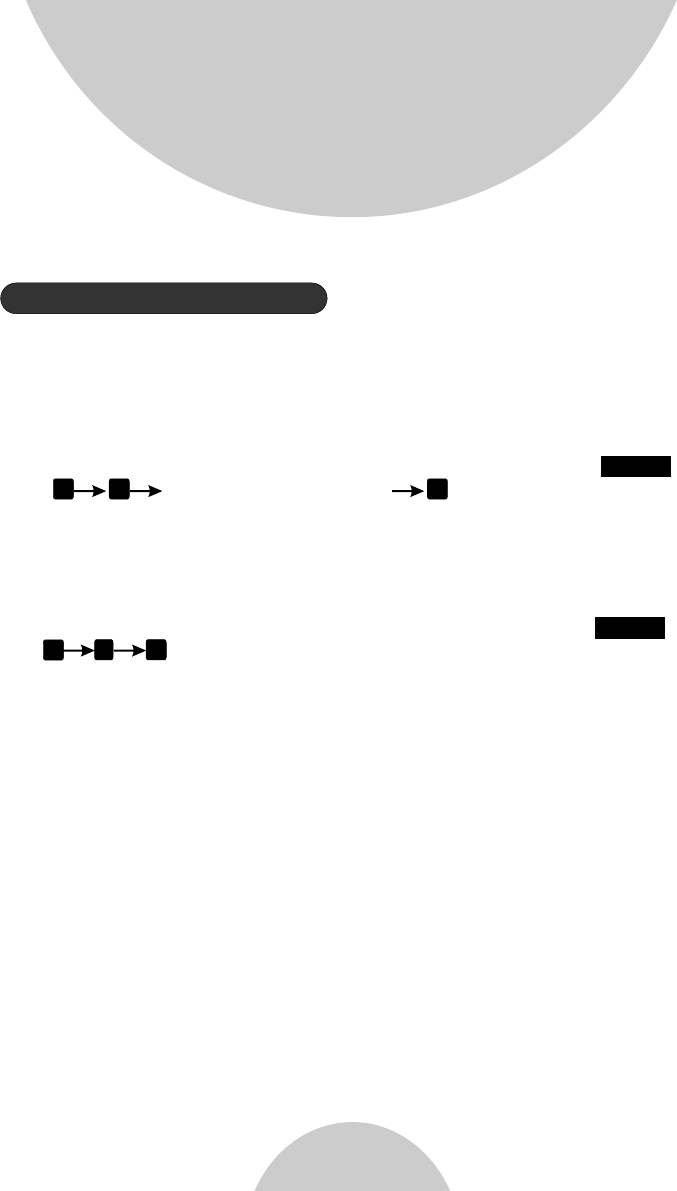
23
9 1 2 to select flash key timing.
b. 9-level (100 ms - 900 ms) timing selections, default= 600 ms.
c. The default value (600 ms) works in most areas. Changing this
setting may result in Flash function not working. Change only when
you are certain the new value will work.
3. Call Transfer to PBX Extension(For DuraFon PRO only)
a. When the DuraFon PRO is installed behind a PBX system, you can
pre-program the feature code of call transfer function.
b. The Flash time is set at 600ms, by default, and may be changed to
match PBX settings.
Re:If loosing administrator handsets (handset 10 and 11), all settings
must be reset (reset the base and re-register all handsets).
Base Illustration
2. Optional Outdoor Antenna Kit with cable
Administrator Features
Handsets 10 and 11 are designated administrators. Both have the same
authority to perform base station administrative functions from their
handset menu selections. No password is required.
1. Supports both DTMF and Pulse dialing (For DuraFon PRO only)
a. From an administrator handset (Handset 10 or 11 ), press
enter base ID(00 – 07) to select Tone or Pulse
dialing mode.
b. Default is Tone dialing.
2. Administrator programmable Flash key timing (For DuraFon PRO
only)
a. From an administrator handset (Handset 10 or 11), press
MENU
9 1 1
MENU


















