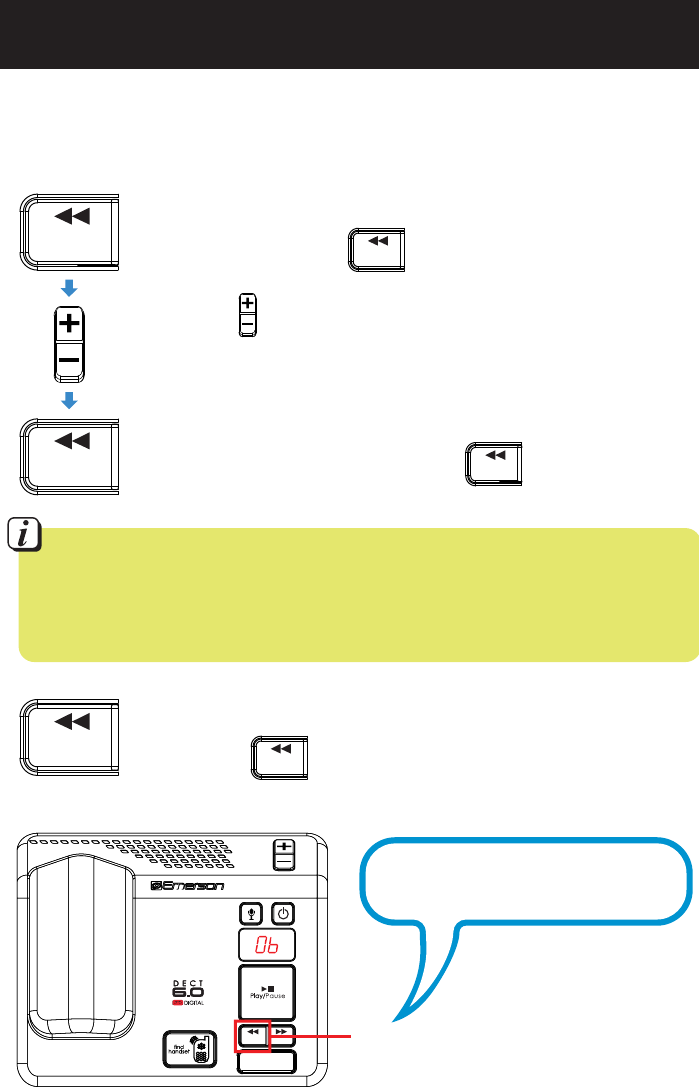
If voicemail is included as an option from your telephone company, it is
important to set the answering system to answer before the voicemail system
of the phone company, otherwise your messages will be recorded in the
voicemail system of the phone company and not the answering system’s
voice mailbox
To change the “rings to answer” setting:
1. Press and HOLD the button until the system emits a
tone and the following voice prompt, “please set rings”.
2. Use the buttons to change the number of rings up or down.
3. If you select “TS” (toll saver) the answering system will
answer after 5 rings if there are no new messages, and
after 2 rings if there are new messages.
4. When you are finished, press the button to confirm
the setting.
rings to
answer
rings to
answer
rings to
answer
rings to
answer
rings to
answer
Rings to answer
The answering system is factory preset to answer an incoming call after 6
rings, this however may be adjusted by following the instructions below:
rings to
answer
To check the “rings to answer” setting:
• Press the button to check how many rings before the
answering system will respond to an incoming call
Press to check or press and HOLD
to adjust
delete
“6 rings”
rings to
answer
security
code


















