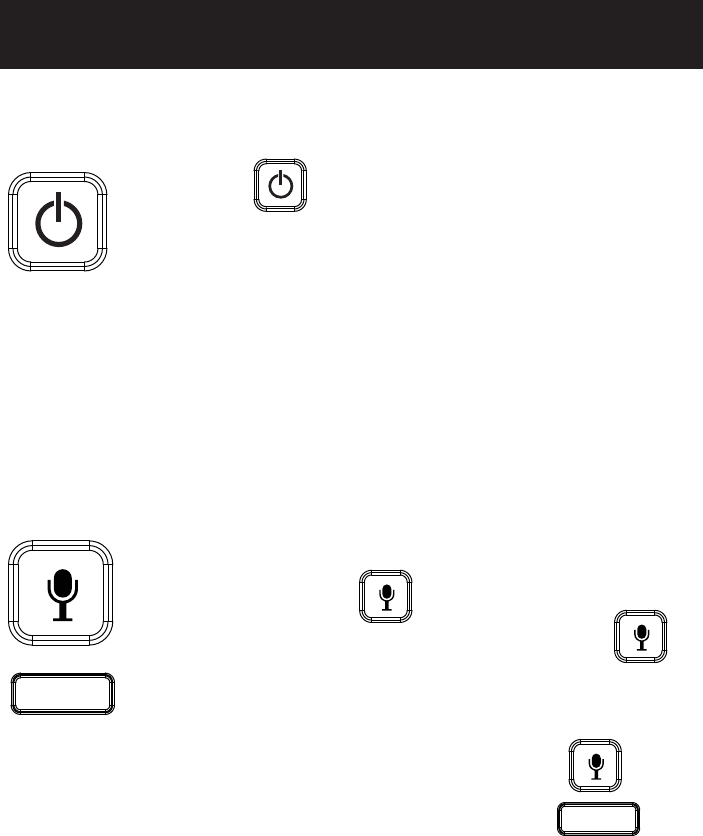
• Adjust the volume of the base
• Adjust the “rings to answer” option (how many rings until
the answering system picks up the call)
• Adjust the “security code” option (the security code is
factory set to 000)
Answering system
• Press the button to turn the answering system
on or off
Power on/off
To turn the answering machine on or off:
Recording an outgoing message:
1. Press and HOLD the button until you hear the tone.
2. Record a brief outgoing message and press the
button. Your outgoing message will be saved and played
back for your confirmation.
3. To listen to your outgoing message press the button.
4. To delete your outgoing message, press the
button while your outgoing message is playing.
You can then record another outgoing message, or the
factory pre-recorded outgoing message will be used by the
answering system.
Outgoing message
The answering system includes the following factory pre-recorded
message: “Hello, your call cannot be taken at the moment, so please
leave a message after the tone.” To record your own personal outgoing
message follow the steps below:
delete
delete


















