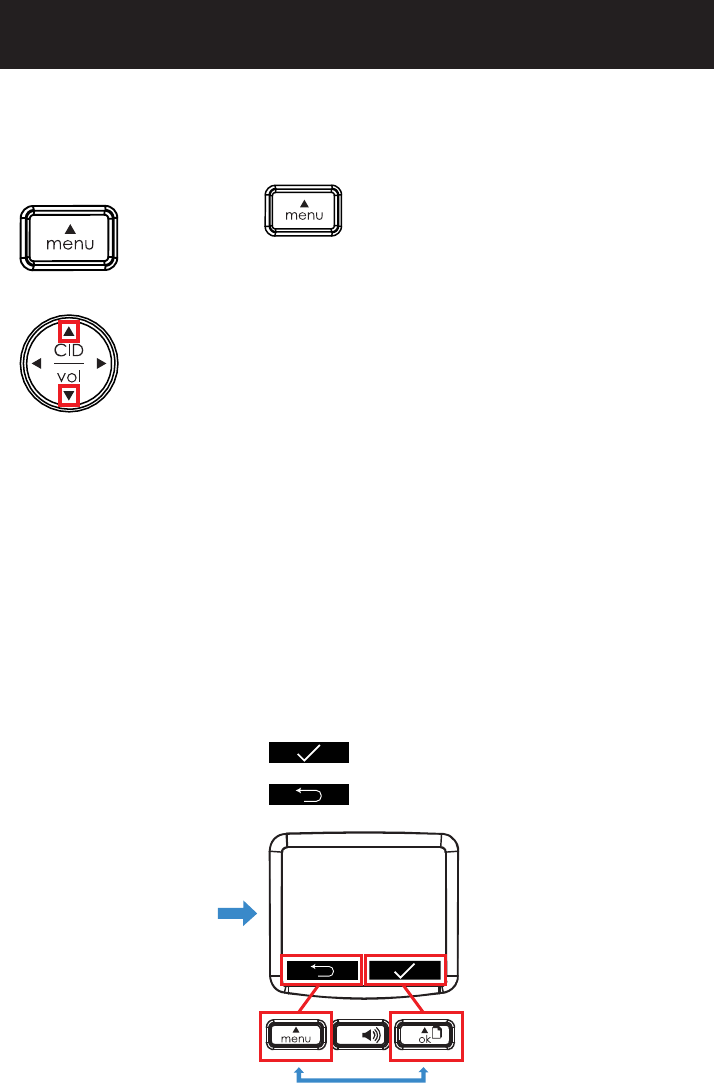
1. Press the button to enter the menu.
2. Use the ▲ and ▼ buttons to navigate from the following
menu selections:
Phonebook - Access the phonebook
Handset - “Ring Tone”(incoming calls/intercom), “Ringer
Volume”, “Handset Name”, “Keypad Beep” (on/off),
“Contrast”, “Auto Talk”, “Confirm Beep”, “Select Base”,
“Language”, “Registration”, and “Area Code”
Base Settings - “Ring Tone”, “Ringer Volume”, “Dial Mode”
Time - “Set Alarm”, “Date & Time”(the date and time will
be set automatically after your first incoming Caller
ID call), “Set Time Format”
Tools - “Appointment”, “Stop Watch”
3. Press the softkey to select an option.
4. Press the softkey to go back.
menu screen
Phonebook
Handset
Base Settings
Time
spk
Soft Keys
Menu
Use the menu to customize various settings such as ringer volume, ring
tones, language, display settings and more.


















