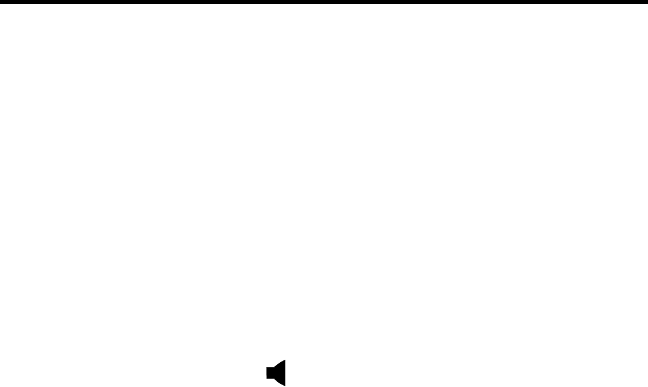
CONVENTIONAL FEATURES
44
CONVENTIONAL FEATURES
Monitor Mode
The monitor mode is used to monitor a channel before transmitting.
When this mode is selected, it temporarily disables Call Guard squelch or
other squelch control techniques and also scanning so that all messages
occurring on the selected group (channel) are heard. The monitor mode is
enabled by taking the microphone off-hook (unless off-hook detection is
disabled by programming) or pressing the MON option switch. The
monitor mode is indicated by in the display.
A conventional system must be selected to enable monitoring. If the
microphone is taken off-hook with an LTR system selected, scanning
halts (unless off-hook detection is disabled) but monitoring is not
selected. The MON option switch is not detected when scanning is
enabled, and if it is pressed with an LTR system selected, NOT CONV is
displayed and monitoring is not selected. This switch must be pressed
again to disable the monitor mode.
A CG (Call Guard disable) option switch may also be programmed.
This switch disables both receive and transmit squelch control on the
selected group (the monitor mode disables only receive squelch control).
When squelch control is disabled by the CG switch, “CG OFF” is
momentarily displayed. To re-enable squelch control, press the CG
switch again, (“CG ON” is displayed), select another system/group, or
cycle transceiver power.
If the Transmit Disable On Busy feature is used (see description
which follows), monitoring is performed automatically and the monitor
mode may not need to be used. Refer to “Monitoring Conventional Chan-
nels Before Transmitting” on page 39 for more information.
Transmit Disable On Busy
The Transmit Disable On Busy feature automatically disables the
transmitter if the selected group (channel) is busy when the PTT switch is


















