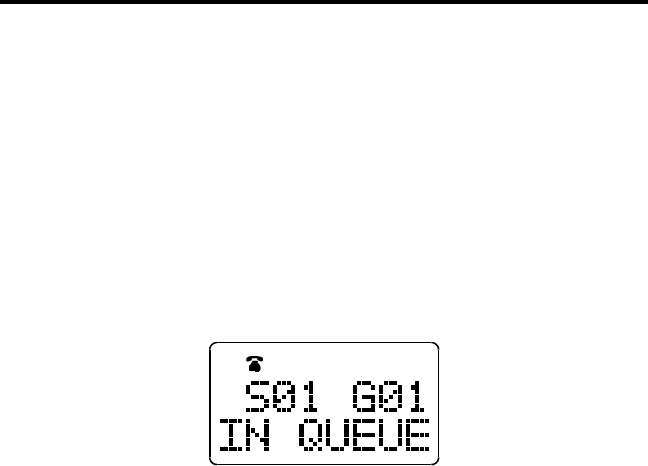
LTR FEATURES
42
Busy Queuing
The LTR busy queuing feature places a telephone call in a queue if
the radio system is busy when it is placed. Then when the system
becomes available, the call is automatically placed. Standard (mobile-to-
mobile) calls are not queued by this feature. If queuing is programmed
and a busy condition is encountered, the queue mode is entered automati-
cally when the PTT switch is released. The queue mode is indicated by
“IN QUEUE” on the bottom line of the display (see following
illustration).
When the radio system becomes available, it is automatically
accessed. A beep then sounds and a dial tone is heard. The call can then
be placed if desired. The queue mode is exited before the call is placed if
any of the following occur (exit is indicated when “IN QUEUE” is no
longer displayed).
• The PTT switch is pressed
• Any call is received
• Any front panel option switch is pressed
• Power is turned off
Calls are received normally in the queue mode. However, receiving
any call causes the mode to be exited as indicated above. Group scanning
remains enabled while in the queue mode, but system scanning is tempo-
rarily disabled. This feature is enabled on individual LTR systems by
dealer programming and is then available with all telephone calls on
those systems.
System Search
If an out-of-range condition exists when attempting an LTR tele-
phone call, the system search feature can be used to automatically search


















