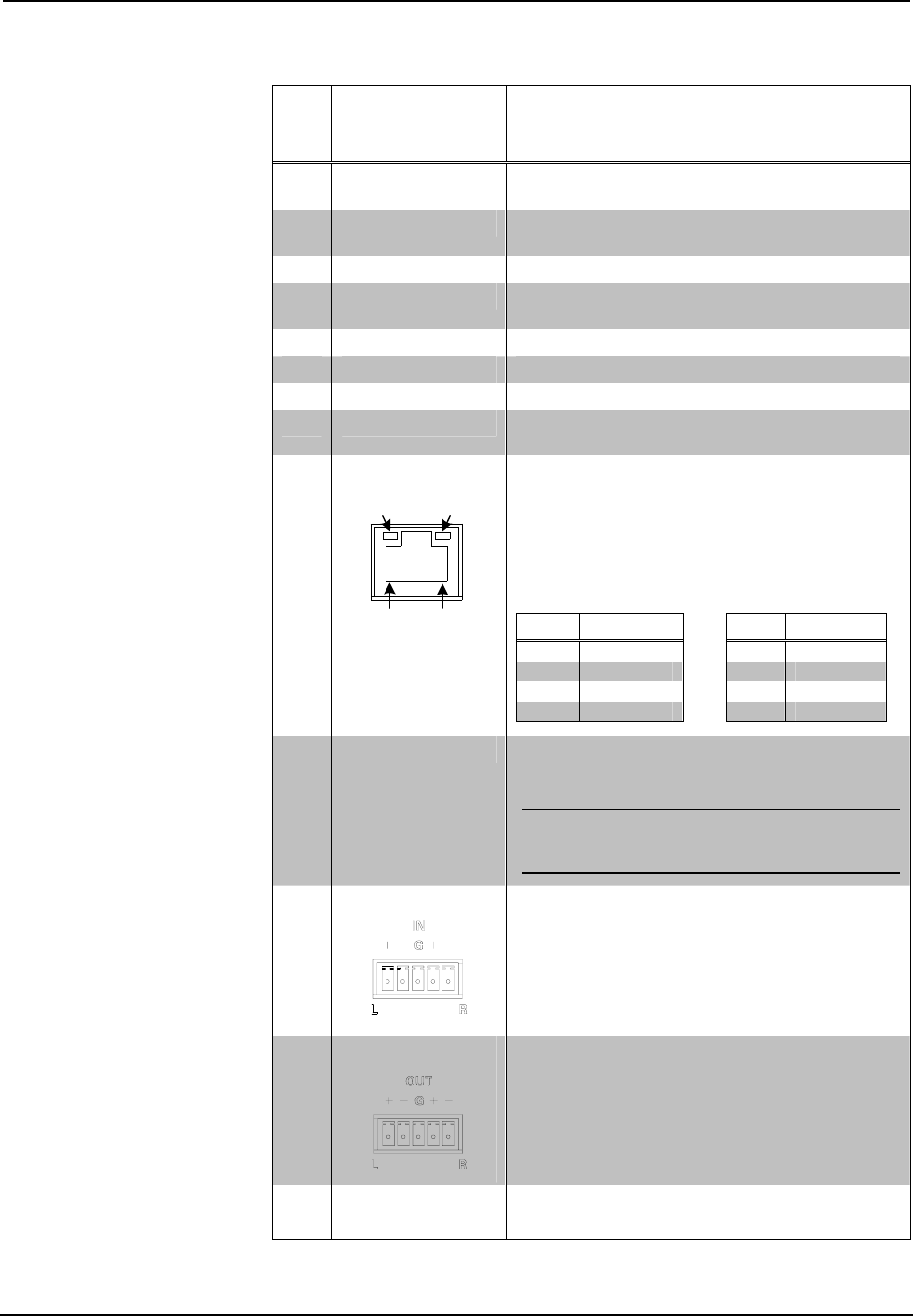
Crestron CEN-TIA Telephone Interface Module
Connectors, Controls, & Indicators
# CONNECTORS*,
CONTROLS, &
INDICATORS
DESCRIPTION
1 PWR LED
Green LED indicates 24 Volts DC power supplied
from Cresnet control network.
2 NET LED
Yellow LED indicates communication with
Cresnet System.
3 ACT LED Red LED indicates internal processing activity.
4 OFF HOOK
Miniature pushbutton and green LED initiates and
indicates “off-hook” connection to phone line.
5 LAN LNK LED Green LED indicates Ethernet link status.
6 LAN ACT LED Yellow LED indicates Ethernet activity.
7 USB Type B “female” USB port.
8 PHONE LINE
6-pin RJ11 female; for single-line POTS
telephone line or analog extension port.
9 LAN
GREEN
LED
YELLOW
LED
PIN 8
PIN 1
For programmatic interface with Crestron Toolbox
CEN-TIA Menu Builder.
(1) 8-wire RJ-45 with two LED indicators;
10BaseT/100BaseTX Ethernet port,
auto-negotiating;
Green LED indicates link status;
Yellow LED indicates Ethernet activity
PIN SIGNAL PIN SIGNAL
1 TX + 5 N/C
2 TX - 6 RC -
3 RC+ 7 N/C
4 N/C 8 N/C
10 MEMORY
(1) MMC compatible card slot;
Accepts Multimedia memory card up to 1 GB
(32 Mb included)
CAUTION: Install with label facing up only.
Installing the memory card upside down will
render it inoperable and may cause damage.
11
AUDIO IN
(1) 5-pin 3.5mm detachable terminal block;
Balanced/unbalanced stereo line-level audio
input;
Input Impedance: 20k ohms balanced, 10k ohms
unbalanced;
Maximum Input Level: 4V
rms
balanced, 2 V
rms
unbalanced
12
AUDIO OUT
(1) 5-pin 3.5mm detachable terminal block;
Balanced/unbalanced stereo line-level audio
output;
Output impedance: 200 ohms balanced; 100
ohms unbalanced;
Maximum Output Level: 4 V
rms
balaned, 2 V
rms
unbalanced
13
SETUP LED &
BUTTON
(1) Miniature pushbutton and (1) red LED, used
for touch-settable ID (TSID).
(Continued on following page)
Operations Guide – DOC. 6414 Telephone Interface Module: CEN-TIA • 5


















