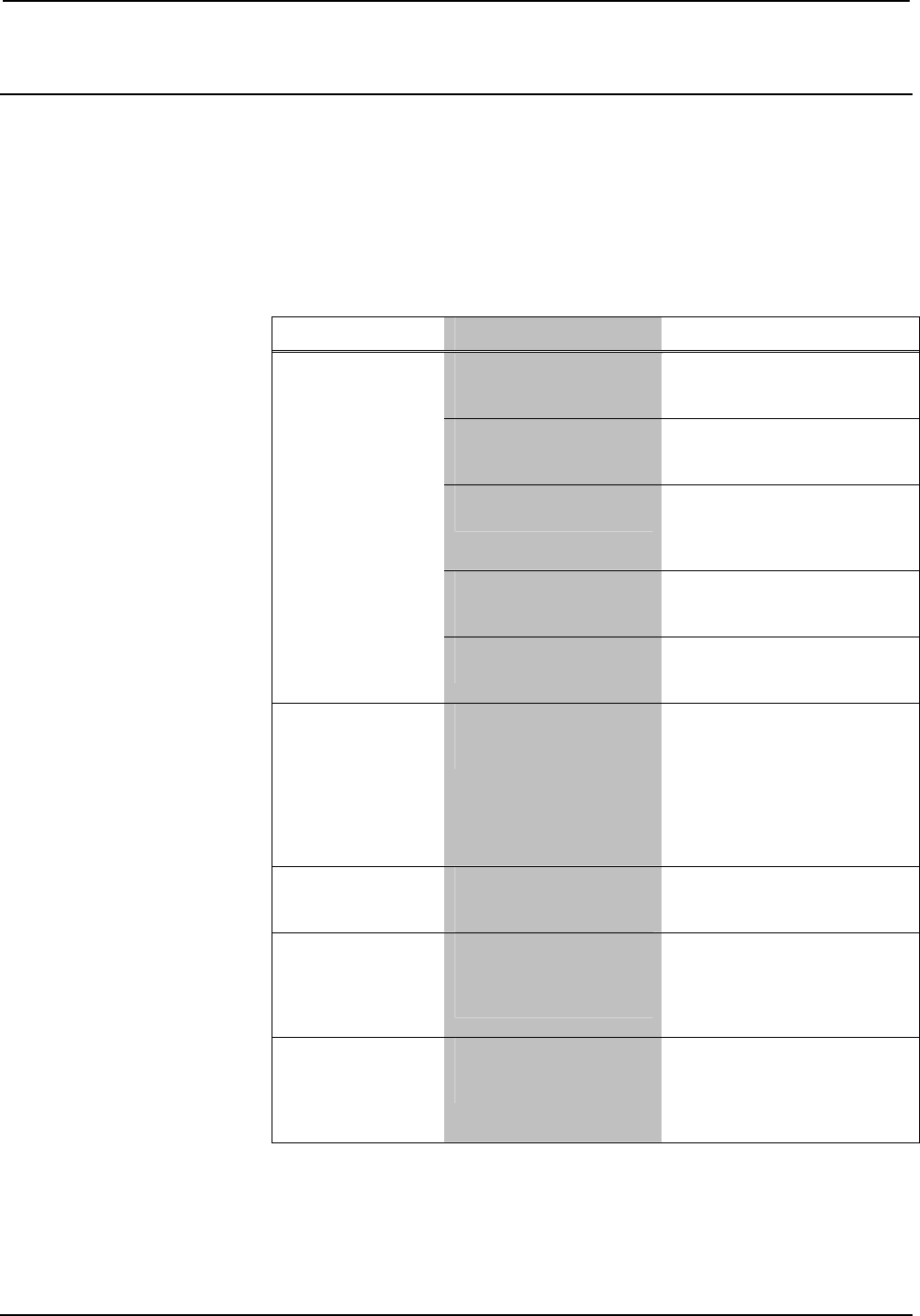
Crestron CEN-TIA Telephone Interface Module
Problem Solving
Troubleshooting
The following table provides corrective action for possible trouble situations. If
further assistance is required, please contact a Crestron customer service
representative.
CEN-TIA Troubleshooting
TROUBLE POSSIBLE CAUSE(S) CORRECTIVE ACTION
Device does not
function.
Device is not
communicating with the
network.
Use Crestron Toolbox to poll
the network. Verify network
connection to the device.
Device is not receiving
power from a Crestron
power source.
Use the provided Crestron
power source. Verify
connections.
Device is not receiving
sufficient power.
Use the Crestron Power
Calculator to help calculate
how much power is needed
for the system.
Device Net ID or IP ID
does not match control
system ID setting.
Use Crestron Toolbox or
SIMPL to change the Net ID
or IP ID.
Control system not
configured properly.
Determine correct control
system configuration and
make appropriate changes.
USB connection
stops responding.
USB connection
terminated without first
stopping the USB driver.
Right click on the Safely
Remove Hardware icon in the
System Tray.
Select Generic Crestron
Console V2 device and click
the stop button.
Reconnect via Toolbox using
the USB connection.
Audio output is
distorted.
Mixer settings and/or
audio source levels are
too high.
Reduce audio output levels
until distortion disappears.
Device does not
perform the tasks
programmed
using CEN-TIA
Menu Builder tool.
Correct CEN-TIA Menu
Builder project file not
loaded or incorrectly
configured.
Check the CEN-TIA Menu
Builder project file and make
necessary changes. Upload
correct file if necessary.
CEN-TIA functions
properly but
feedback
indicator(s) do(es)
not illuminate.
Feedback signal names
incorrect in SIMPL
Windows program.
Verify SIMPL Windows
program for feedback signal
names.
Operations Guide – DOC. 6414 Telephone Interface Module: CEN-TIA • 23


















