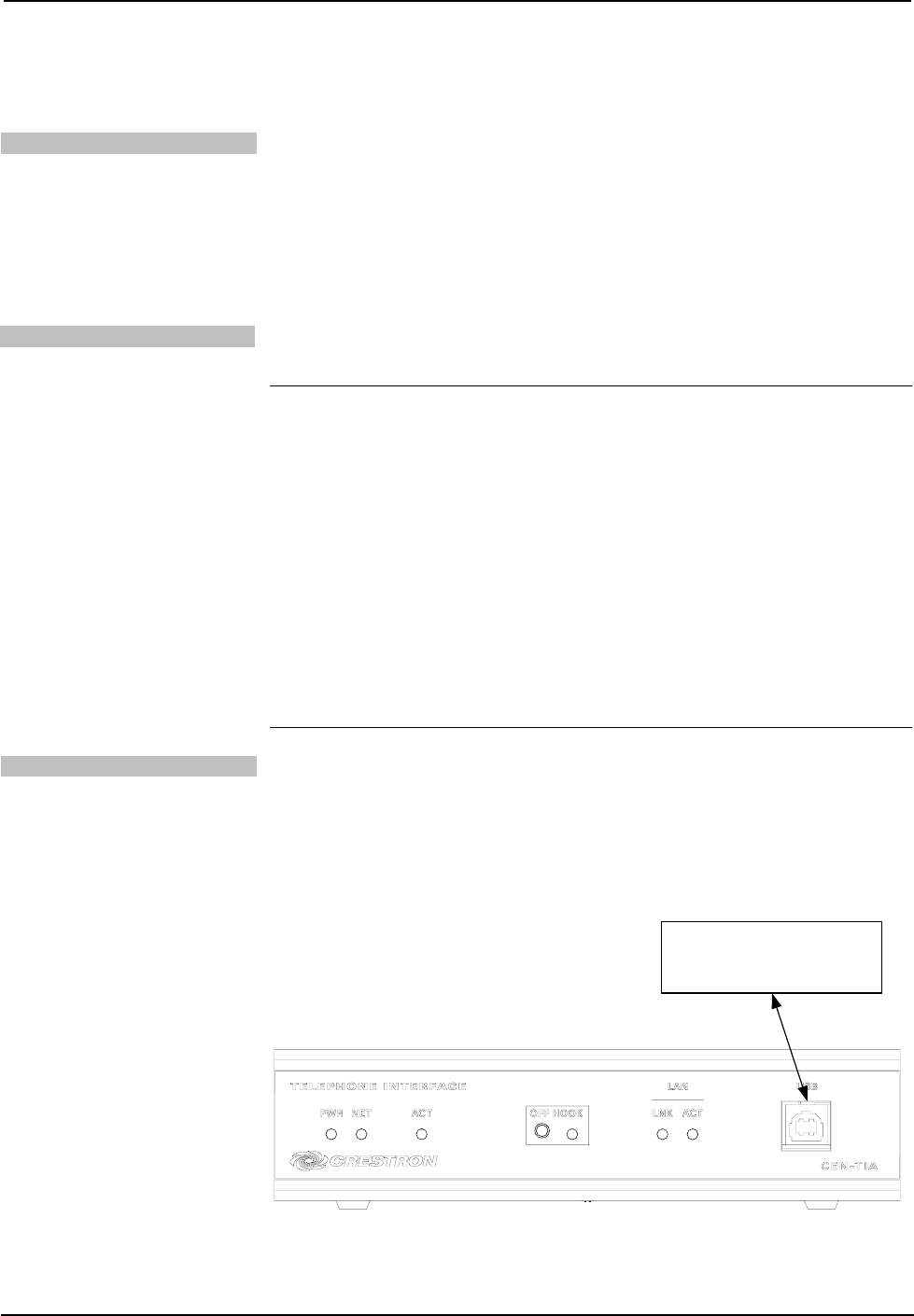
Crestron CEN-TIA Telephone Interface Module
Hardware Hookup
Ventilation
The CEN-TIA should be used in a well-ventilated area. If the CEN-TIA is hot to the
touch, consider using forced air ventilation and/or incrementing the spacing between
units.
To prevent overheating, do not operate this product in an area that exceeds the
environmental temperature range listed in the table of specifications. Consideration
must be given if installed in a closed or multi-unit rack assembly since the operating
ambient temperature of the rack environment may be greater than the room ambient.
Contact with thermal insulating materials should be avoided on all sides of the unit.
Rack Mounting
The CEN-TIA can be mounted in a rack with the ST-RMK (sold separately) or
stacked with other equipment.
WARNING: To prevent bodily injury when mounting or servicing this unit in a
rack, take special precautions to ensure that the system remains stable. The following
guidelines are provided to ensure your safety:
• When mounting this unit in a partially filled rack, load the rack from the
bottom to the top with the heaviest component at the bottom of the rack.
• If the rack is provided with stabilizing devices, install the stabilizers before
mounting or servicing the unit in the rack.
NOTE: If rack mounting is not required, rubber feet are provided for tabletop
mounting or stacking. Apply the feet near the corner edges on the underside of the
unit.
NOTE: Reliable earthing of rack-mounted equipment should be maintained.
Particular attention should be given to supply connections other than direct
connections to the branch circuit. (e.g., use of power strips).
Connect the Device
Make the necessary connections as called out in the illustration that follows this
paragraph. Refer to “
Network Wiring” on page 8 before attaching the 4-position
terminal block connector. Apply power after all connections have been made.
When making connections to the CEN-TIA, consider the following, use Crestron
power supplies.
Hardware Connections for the CEN-TIA (Front)
CONSOLE INTERFACE:
SERIAL COMMUNICATION
WITH PC
Operations Guide – DOC. 6414 Telephone Interface Module: CEN-TIA • 9


















