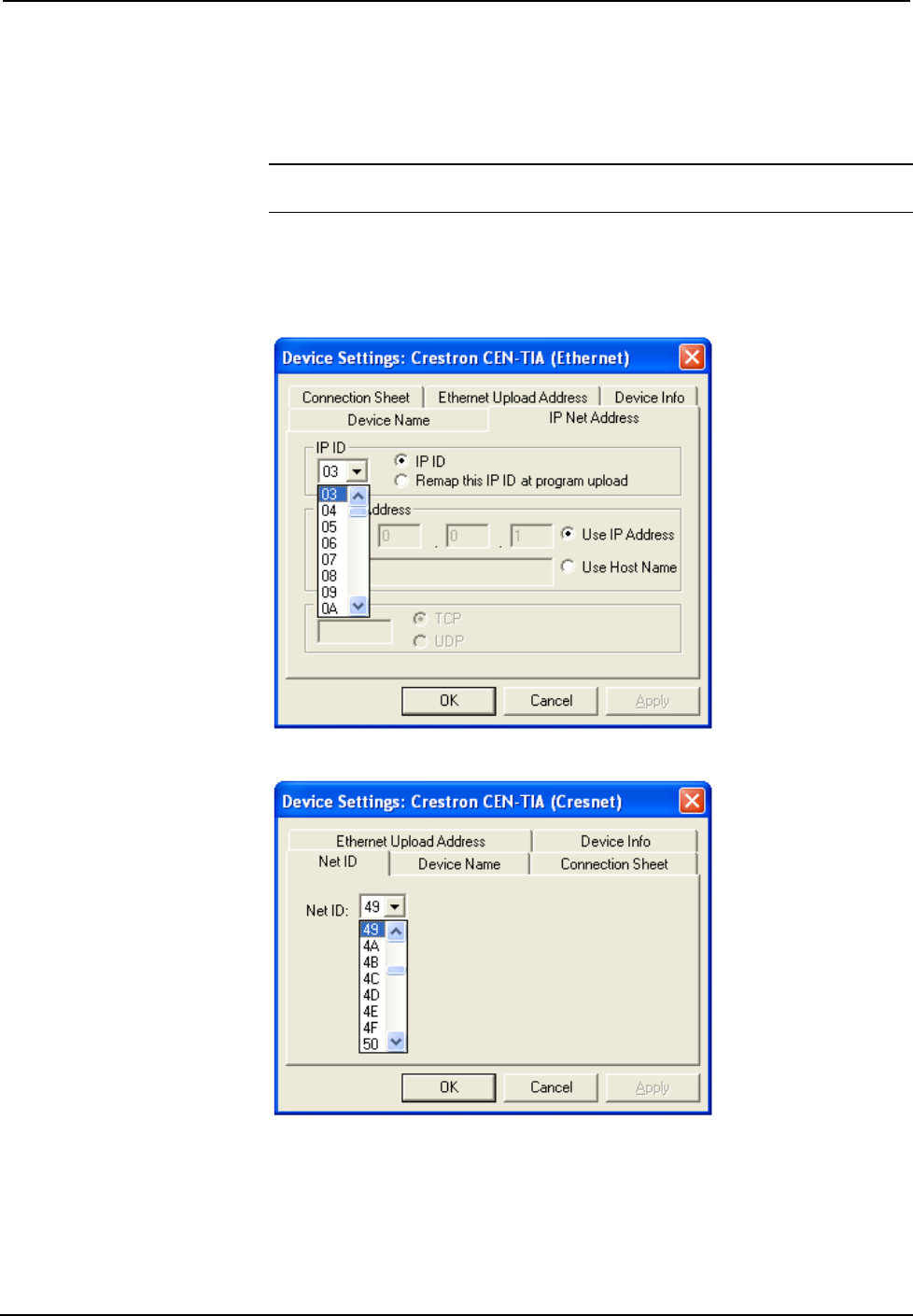
Telephone Interface Module Crestron CEN-TIA
• The initial Cresnet CEN-TIA will take ID 49. Additional Cresnet
CEN-TIA devices would be assigned the lowest legal unused Cresnet ID
(e.g., 03 if unused). The initial Ethernet CEN-TIA will take IP ID 03. If an
additional Ethernet CEN-TIA is added the IP ID of that unit would be 04.
NOTE: In the case of the Ethernet CEN-TIA, the IP ID must match the IP ID in the
IP table.
• If necessary, double click a device to open the “Device Settings” window
and change the IP ID or Net ID, as shown in the following figures.
“CEN-TIA Device Settings-Ethernet” Window
“CEN-TIA Device Settings-Cresnet” Window
• The ID code specified in the SIMPL Windows program must match the IP
ID or Net ID of each unit.
16 • Telephone Interface Module: CEN-TIA Operations Guide – DOC. 6414


















