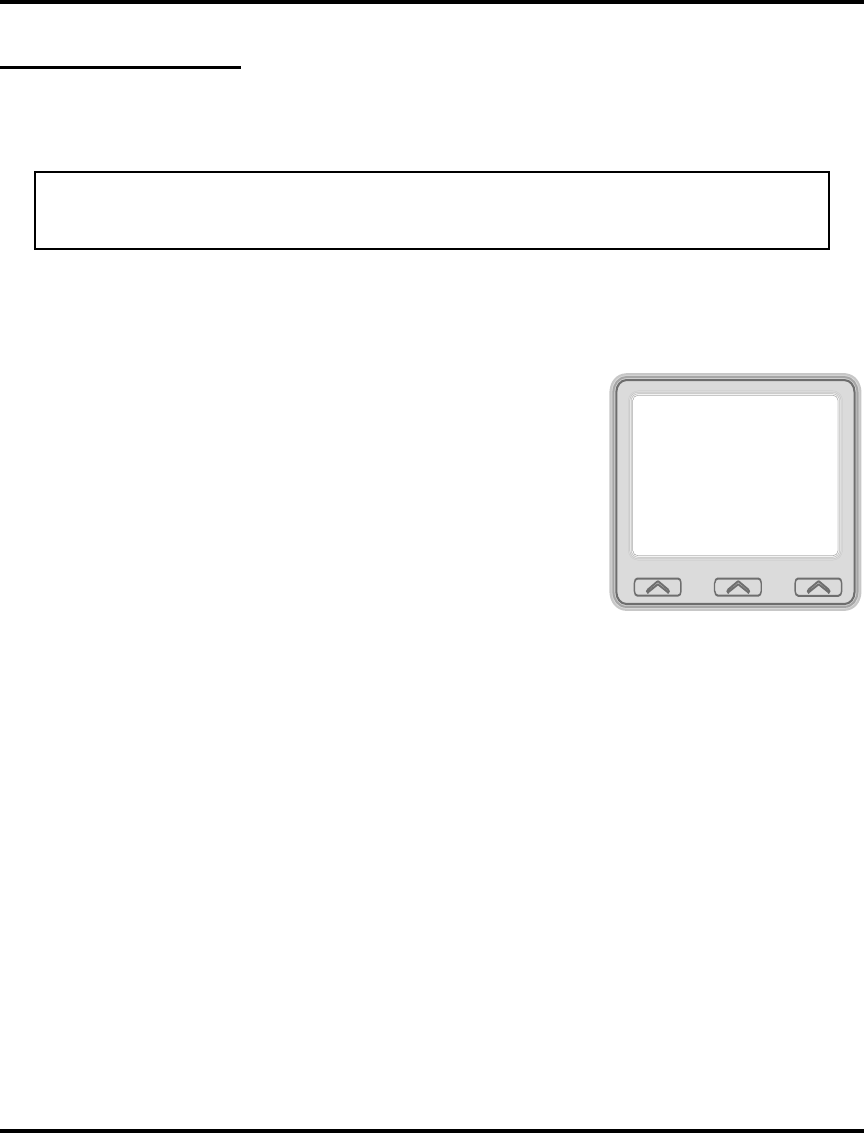
Automatic Redial
If your station has the multiple automatic redial feature enabled, you can place up
to ten numbers in your telephone’s redial queue.
NOTE: The AUTOMATIC REDIAL button described in the following steps
must be programmed by your system installer or attendant. Individual users
DO NOT have access to programming of this feature.
•
To use the automatic redial feature to redial a busy or
unanswered number,
1. While on the call, SELECT
Auto Redial
OR
PRESS the AUTOMATIC REDIAL button
programmed by your installer.
2. The system repeatedly dials the number until
you cancel the feature or the system has dialed
the number a preprogrammed number of times
(determined by your system installer).
3. The AUTOMATIC REDIAL light flashes
between redials and turns on steady during
redialing.
4. IF your installer has enabled answer supervi-
sion on your line, the system automatically
cancels automatic redialing and turns the
AUTOMATIC REDIAL light off.
5. IF answer supervision is NOT enabled, SELECT
Auto Redial
OR the programmed AUTOMATIC REDIAL button while on
the call to cancel automatic redialing,
6. IF your system installer has enabled the redial multiple numbers
feature, you can have up to ten numbers in your redial queue. To
add numbers to your redial queue, REPEAT step 1 in the above
procedure.
70 Large Screen Display Speakerphone Station User’s Guide
Other Advanced Features GCA70-349
Wednesday 19 11:36am
L123
CONF ARDL
Initiating Auto Redial


















