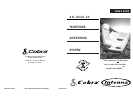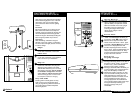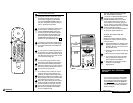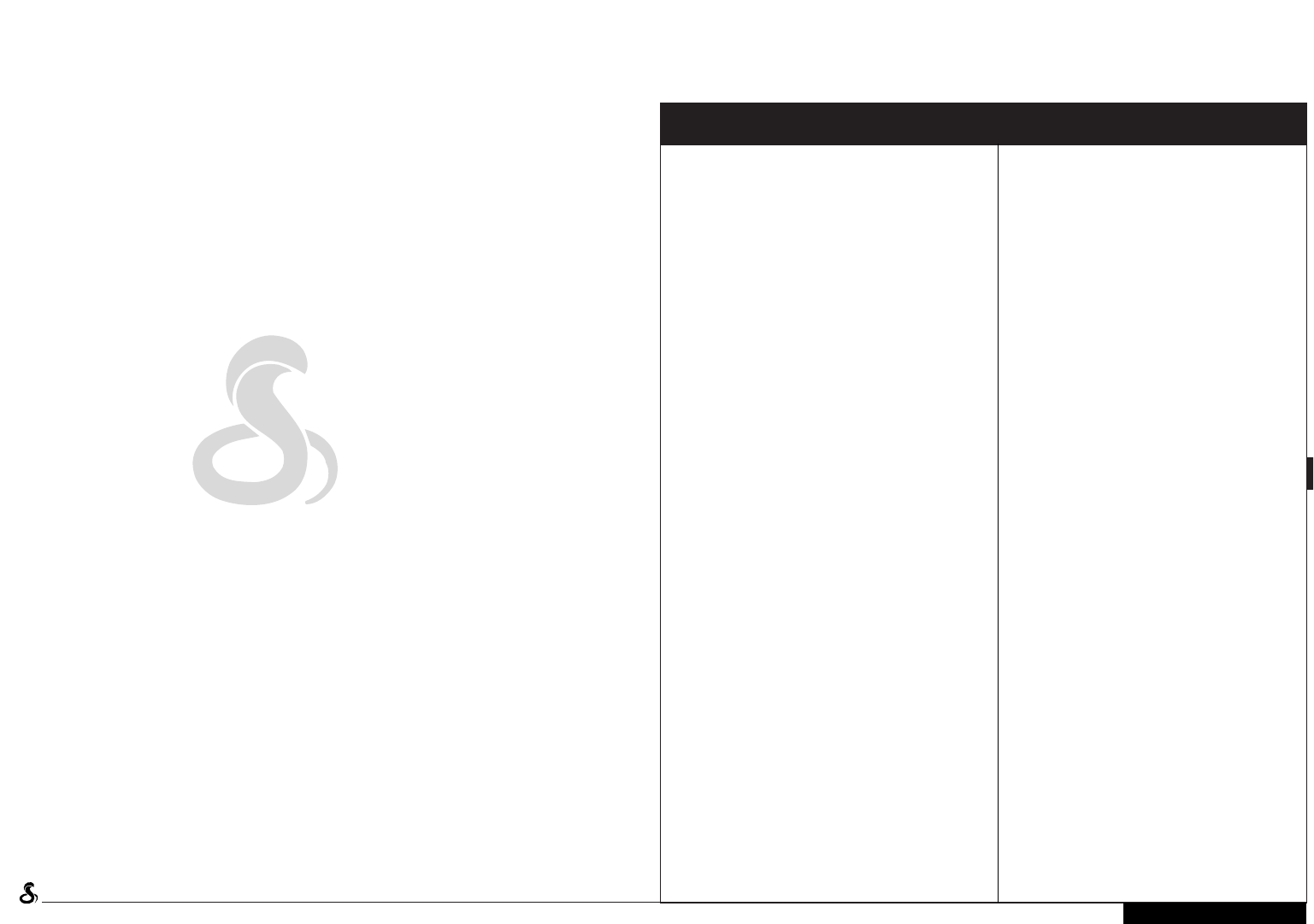
24 HOURS A DAY,
7 DAYS A WEEK...
WE’RE HERE FOR YOU!
Your new Cobra Intenna® Cordless Phone Answering System is the world‘s first and
only cordless system with no antenna to bend, break or interfere with your life.
That, along with the fact that it‘s all digital (no tapes to replace) and designed with
an electronic mailbox (similar to the ones found in many offices), makes this one of
the most sophisticated yet easy-to-use cordless telephone answering systems on the
market today. There’s even VOICE HELP built in to give you assistance when using the
functions. To get started, turn to page 9 and follow the steps, 1-2-3, and your system
is soon ready to go. When you’re ready to add more functions, simply refer back to
the information guide for the feature you want and we’ll help you through it, step by
step. Still can’t get it to work?
Give us a call. Cobra wants to be your partner in clear communication.
CALL YOUR COBRA CONSULTANT
AT
1-773-889-3087
Introduction 2
Information Guide 3
Important Safety Instructions 4 & 5
Features Information 6 & 7
Things To Know 8
Getting Started 9
Plugging In
Setting The Clock
Recording Your Outgoing Message
Wall Mounting 10
On A Plate
Directly On The Wall
Using Your Phone 11
To Answer A Call From The Base
To Place A Call At The Base
To Answer Or Place A Call Away
From The Base
Memory Dialing 12 & 13
To Store A Number In Memory
Creating A Directory
To Store A Number Over 16 Digits
To Dial A Number Stored In Memory
To Replace Or Change A Number
Stored In Memory
Intercom/Paging System 13, 14 & 15
To Use The Intercom
To Use The Pager As A Handset Locator
To Use Intercom As 2-Way Monitor
To Use 2-Way Recording Feature
Digital Answering System
(from the base) 16 & 17
Getting Ready
To Record Your Outgoing Message
To Access Your Incoming Messages
To Erase Your Messages
To Screen A Call
When The Memory Is Full
To Record A Memo
To Access A Memo
Digital Answering System
(from the handset) 18
To Access Your
Incoming Messages
To Screen A Call
Digital Answering System
(from a remote location) 19
Getting Ready
To Access Your
Incoming Messages
To Record Your
Outgoing Message
To Record A Memo
To Turn Your System On
When The Memory Is Full
Using The Mailbox Feature 20 & 21
Programming Your Mailbox
To Record Individual Mailbox
Outgoing Messages
To Access General Messages
To Access Individual Messages
To Record OGM From Remote Location
To Access Messages From Remote
Location
To Record OGM From Handset
To Access Messages From Handset
To Erase Individual Messages
Additional Features 22 & 23
Rechargeable Battery Information 24 & 25
Troubleshooting Checklist 26 & 27
Service Information/FCC Guidelines 28
Limited Warranty 29
Reminder Card (Duplicate) 30
Accessories Order Form 31
1-800-COBRA22
NEED HELP?
AN8630-25
Cobra
®
INFORMATION GUIDE