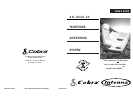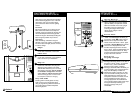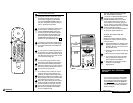The phone is dead; there are
no indicator lights on.
Are the power cord and telephone cord
properly connected? If so, battery
power has run out. Return handset to
base and charge for 12 or more hours.
The handset beeps during
conversation or away from
the base.
The battery needs to recharge or be
replaced. Return it to the base for
overnight charging.
Poor sound quality; too
much interference.
Don’t cover the top section of the
handset with your hand or rest it on
your shoulder. This blocks the internal
Intenna. Try switching to a different
channel as well.
The handset disconnects,
loses performance and/or
beeps when in use away
from the base.
You may be out of range or the battery
needs recharging. Move closer to the
base and/or recharge the battery
overnight.
Handset doesn’t work after
power outage or after
disconnecting and
reconnecting the system.
Return the handset to the base for
about 30 seconds to automatically reset
the security codes.
Power doesn’t seem
to be on.
• Make sure power adapter is properly
connected to a working outlet and
the jack on the back of the answering
system.
• Press the ON/OFF button to make
sure the display window is working.
Answering system does
not answer calls.
• Make sure telephone cord is
connected to a working telephone
line and that 0 or a number appears
in display window.
• Press the ON/OFF button to make
sure the display window is working.
• Disconnect AC adapter and battery
back-up for a few seconds then
reconnect. If display is flashing AN,
record an OGM.
• If display is flashing FL, memory
capacity has been reached and
messages must be erased.
System will not play
messages.
Make sure display shows a number of
messages. If there are no messages
recorded, display reads “0.” Press PLAY
and VOICE HELP will confirm.
System will not play
messages from a remote
location.
• Power has failed in base and no 9V
battery back-up is installed.
• You are not using a touch-tone
phone.
• Be sure you are pressing commands
correctly, as directed by VOICE HELP.
Remote System rings 10
times before answering.
• Memory is full; you need to delete
messages.
• Power has failed and no 9V battery
back-up is installed in base; re-
record OGM.
• Press
# for Help Menu
System will not record my
out-going announcement.
Memory is full; you need to delete
messages.
CL is flashing.
Day/time needs to be set. VOICE HELP
will announce “No Time Set” after
incoming message is played.
Personal Remote Security
Code fails to access system.
Power failure at system location has
automatically reset code at 99. Enter 99
and proceed with functions. Press 9 to
program new code.
My recorded announcement
sounds weak or distant.
Re-record, being sure to speak no
further than 6 inches from the mic,
located in small slot on front of base.
2
1-773-889-3087
NEED HELP?
CORDLESS TELEPHONE: ANSWERING SYSTEM:
If the problem persists,
don’t hesitate to call :
1-773-
889-3087
8 a.m. to 8 p.m. CST,
Monday through Friday
(except holidays)
COBRA INTENNA
CORDLESS
TELEPHONE
ANSWERING
SYSTEM
TROUBLESHOOTING
CHECKLIST
If your system does not
operate properly, please take
a moment to run through this
checklist and refer to the
appropriate sections of this
guide.
✔
✔
✔
✔
✔
✔
✔
✔
✔
✔
✔
✔
✔
✔
AN8630-25
Cobra
®