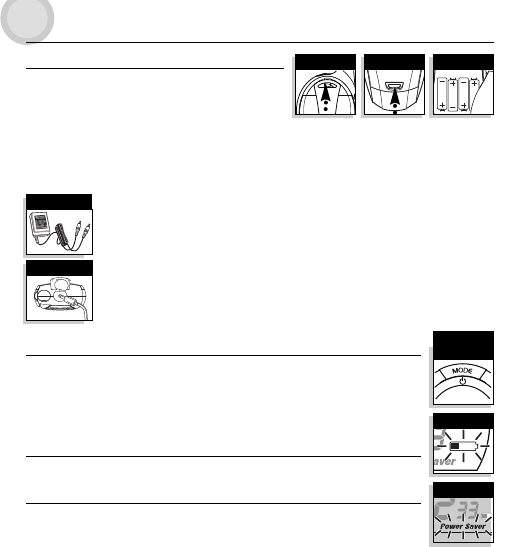
Rapid Chargerand Rechargeable Batteries
ToInsert BatteriesinRadio:
1. Removebeltclip byreleasingbelt cliplatchand slidingclipup.
2. Pushupon locktabto removebattery cover.
3. Insert batteriesaccording topolaritymarkings.
NOTE:Estimatedoperationtimeonfullcharge:12hours.
These rechargeablebatteriesmust berecycledor disposedofproperly incompliancewith allapplicablelaws. Theymustnot bethrownin the
rubbish bin.Some countriesandlocal authorities requirerecycling andhaveestablished collection programs.Please contactyourlocal waste
disposal authorityforinstructions.
WARNING:Donotputbatteriesintofireorexposetohighheat.Theymayexplode.
ForChargingCobra’smicroTALK
®
Radio(s):
1.Check toseethat thebatterieshave beeninserted properly.Seeabovefor batteryinstallation instructions.
2.Insert roundconnector ofwallcharger intothecharge jacklocatedat thetopof theradio.The wallchargerhas two(2)
round connectorswhichenables youtocharge eitherone(1) ortwo(2) radiosata time.
3.Plug thewallcharger intoelectricaloutlet. Itnormallytakes about3hours tofullyrecharge batteries.
Itisnotrecommendedtorechargebatteriesmorethan24hours.Estimatedoperationtimeon afullchargeis12hours.
Use onlythesupplied rechargeablebatteriesand wallchargerfor rechargingyourCobra microTALK
®
radio.Non-rechargeable
alkalinebatteriescanalsobeused.
Radio Power
ToTurnYourRadioOn:
– Pressandhold theMODE/POWERbutton untilyouhear aseriesof audibletonesindicating thattheradio isOn.
Your microTALK
®
radio isnowin LISTENINGMODE,ready toreceivetransmissions. Theradiois alwaysinLISTENING MODE,
except whentheTALK,CALLor MODE/POWERbuttonsare pressed.
ToTurnYourRadioOff:
– Pressandhold theMODE/POWERbutton fortwo(2) seconds.
Battery LowIndicator
Whenbatterypowerislow,theBATTERYLOWindicatorwillblink,indicatingthatbatteriesshouldberechargedorreplaced.
WARNING:OnlythesuppliedNiMHbatteriescanberecharged.
Battery/Power Saver
Iftherearenotransmissions within10 seconds,theunitwillautomaticallyswitchtoBatterySavemodeandPOWERSAVER
willappearinthedisplay.Thiswill not affect the unit’sabilitytoreceiveincoming transmissions.
English
OPERATION
LockTabRemoveBeltClip InsertBatteries
RapidWallCharger
Mode/Power
Button
BatteryLowIcon
PowerSaverIcon
InsertConnector














