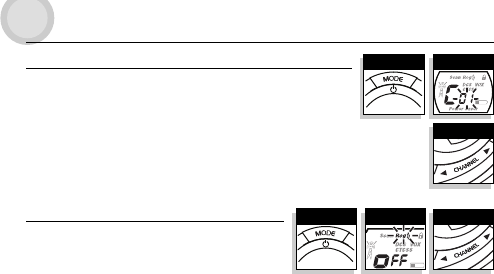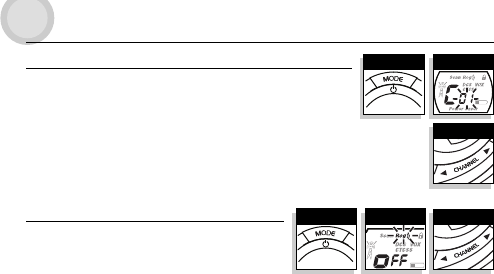
Set CallTones
You canchoosebetween five(5)different calltonesto transmitaunique callalert.
ToChange aCallToneSetting:
1. PresstheMODEbutton untiltheletter “C”isdisplayed. Thecurrentcall tonenumberwill be
flashing onthedisplay nexttothe “C.”Thecurrent calltone willsoundfor one(1)second.
2. PressCHANNELUPorCHANNELDOWNbutton tohearthe othercalltone settings.
3. Whenyouhave selectedacall tonechooseone ofthefollowing:
a. PresstheMODE buttontoenter thenewsetting andproceedto otherfunctions.
b. Press theLOCKbutton toenterthe newsettingand returntoLISTENING MODE.
NOTE:Ifnobuttonispushedfor15seconds,thecalltonesettingwillbesettothepresentselection.
“Roger Beep”Confirmation Tone
Your listenerwillhear anaudibletone whenyourelease theTALK button.This
alerts theother partythatyou havefinishedtalking andthatit isOKfor themto
speak. Thisfeaturecan beturned OnorOff.
ToTurn“RogerBeep”On orOff:
When youturn OnyourmicroTALK
®
radio forthefirst time,“RogerBeep”
will beOn.
1. Pressandreleasethe MODEbuttonuntil the“RogerBeep” iconflasheson thedisplay.The currentOn orOffsetting isdisplayed.
2. PresstheCHANNEL UPorCHANNEL DOWNbuttonto select“RogerBeep” OnorOff.
3. Whenyourdesired RogerBeepMode settingisdisplayed, chooseoneof thefollowing:
a. Press theMODEbutton toenterthe newsettingand returntoLISTENING MODE.
b. Press theLOCKbutton toenterthe newsettingand returntoLISTENING MODE.
c. Donot pressanybuttons for15seconds toenterthe newsettingand returntoLISTENING MODE.
Thesettingyouselectwillbe savedwhen youturnyour radiooffandonagain. Whenthe“RogerBeep”isOn,the
“RogerBeep”icon willbedisplayed.
English
MODE FUNCTIONS OPERATION
SelectRogerBeepModeButton
ChannelButtons
ModeButton
ChannelButtons
SelectCallTones