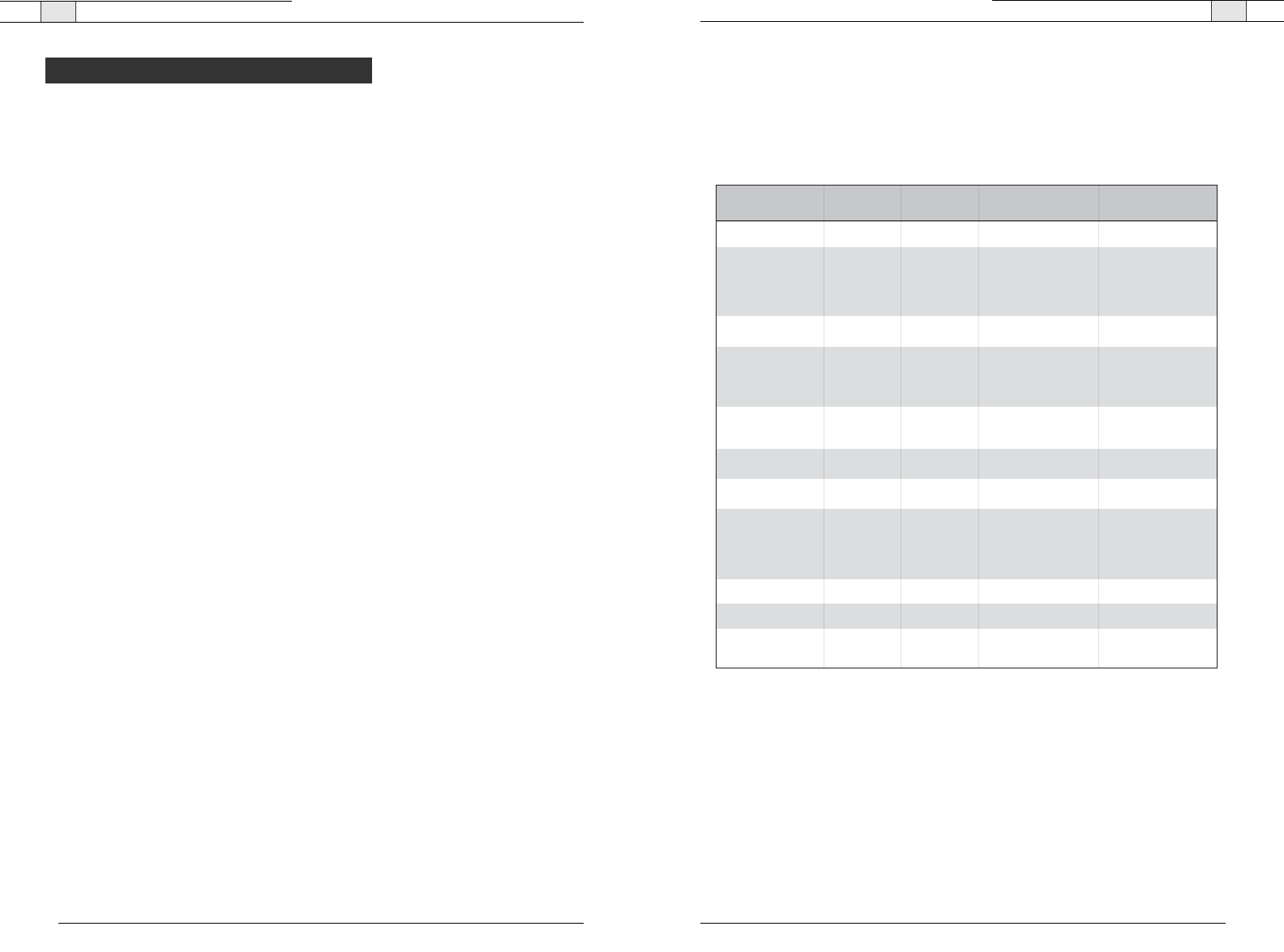
Appendix — Serial Commands
79
Appendix — Serial Commands
78
Technical Services Group ~ 1-800-283-5936 (USA) ~ 1-801-974-3760
Technical Services Group ~ 1-800-283-5936 (USA) ~ 1-801-974-3760
The RAV 600 and RAV 900 accept serial commands through the telnet, RS-232 serial port
or USB.The commands in this manual pertain only to the RAV 600 and RAV 900. RS-232
serial port protocol is 9,600, 19,200, 38,400, 57,600 (default) or 115,200 baud; 8 bits, 1
stop bit, no parity.
Conventions
The following typographic conventions are used in this document to describe the different
serial commands. Use the Command structure section and the examples as a guide when
creating your serial commands.
Convention Description
<X> Parameters enclosed in < > indicate a mandatory parameter.
[X] Parameters enclosed in [ ] indicate an optional parameter.
1-8 Parameters separated by a hyphen (-) indicate a range between the
values.
4,7,9 Parameters separated by a comma (,) indicate a list of available values.
BAUD Words in uppercase bold indicate command text.
DEVICE
Indicates the device type and device ID.
Command structure
Commands can be either UPPERCASE or lowercase. Also, extra spaces or tabs between
arguments in text commands are allowed. Return values are always uppercase. In order for a
command to be recognized by the serial port, the command must be terminated by a car-
riage return.
The structure of serial commands is as follows: #TYPE DEVICE COMMAND [X] [X]
# indicates the start of a command line
DEVICE represents the device type and device number
COMMAND is the command text
[X] [X] represents any additional options in the order that they appear in the
command descriptions that follow
* placed in the Type ID or Device ID fields, the command applies to all
units or all devices respectively.
Example
A command to disable automatic gain control for Mic 2 on a RAV 600 device “0” will have
the command line: #50 AGC 2 M 0. In this command line, 5=RAV 600, 0=unit 0,
AGC=command, 2=channel, M=Mic Input group, 0=off state. If a command calls for a
“null” value, leave a blank in the command line. For example,“#50 AGC 2 M” will return
the current AGC state of Mic 2 on device 50.
Command responses will have a carriage return line feed.
Groups and channels
The following tables define the relationship between alpha and numeric representations.Text
commands use the alpha designation, and binary commands use the numeric. In addition, dif-
ferent groups have different allowable channel ranges.
Type and device IDs
Type ID Unit type Device ID range
0x8 RAV 900 0x0
0x9 RAV 600 0x0
Group Alpha Number
RAV 900
Channel Range
RAV 600
Channel Range
Unknown 0 N/A N/A
Outputs O 2 1 – 3
1 is Record Out
2 is Line Out
3 is Speaker Out
1 – 3
1 is Record Out
2 is Line Out
3 is Speaker Out
Microphone Pod M 3 1 – 3 1 – 3
Line Inputs L 7 1 – 2
1 is Playback In
2 is Line In
1 – 2
1 is Playback In
2 is Line In
Unit
Matrix
Transmit
Local Camera
U 9 0 for Unit Values
1 for Log
0
X11 0 0
S 13 Phonebook 0
N 15 2 for HTML skin
3 for Firmware
4 for Directory
5 for Firmware Data
1
Receive
T16 1 1
R17 1 1
V19
Sony Mode: 1–7
Canon Mode: 1–9
Sony Mode: 1–7
Canon Mode: 1–9
Serial Commands


















