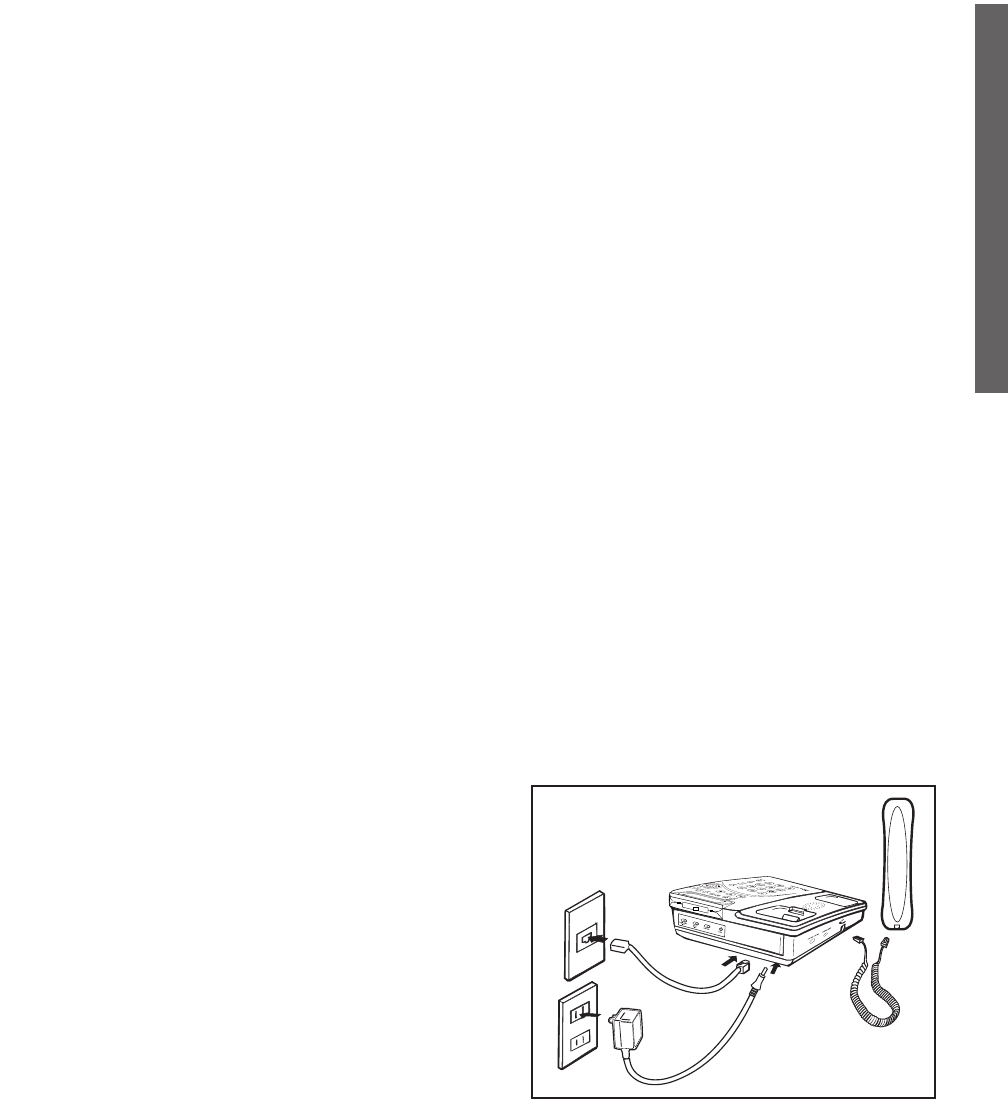
DESK MOUNT
INSTRUCTIONS
Follow these instructions to place the
phone on a desk or table top using the
supplied bracket.
1. Plug one end of the long flat tele-
phone line cord into the jack
marked TEL LINE located on the
back of the telephone. Route the
cord through the narrow groove
and plug the other end into the
telephone wall jack.
2. Insert the plug of the AC adapter
into the jack marked 12 VDC locat-
ed on the back of the base unit.
Route the cord through the narrow
groove and plug the other end into
an electrical outlet.
3. Place the mounting bracket on the
telephone with the wide end of the
mounting bracket towards the top
of the telephone. Insert the
mounting bracket’s lower tabs into
the base’s lower tab slots.
Depress the tabs located at the
top of the mounting bracket and
insert them into the upper tab
slots. Release the tabs to lock
the mounting bracket into place.
4. Plug one end of the modular
coiled handset cord into the hand
set. Plug the other end into the
jack marked HANDSET located on
the lower left side of the telephone.
Place the handset in the cradle.
5. Set the TONE/PULSE switch
located on the back of the base to
correct dialing mode. Please
check with your local telephone
company if uncertain of the type
of service.
6. Adjust the LCD display to desired
viewing angle.
Warning: Use only the power adapter
provided with this telephone. Use of any
other adapter may damage the product
and result in injury.
Getting Started
E
N
G
L
I
S
H
9


















