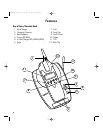3. Press CALL to confirm the selection.
4. Press the UP (
▲
) or DOWN (▼)
to go to the next menu.
If the CID mode is set to off, the LCD will
display time and date and the display will
read “CID IS OFF”.
Setting Time and Date
Default Time/Date “12:00 AM 01/01”
The time-and-date stamp is automatically
updated when the first incoming Caller ID
call is received.
If the time setting is lost during a power
outage, the clock will flash when power
received again.
1. Press UP until the display reads,
“TIME/DATE”.
2. Press CALL to start changing the date.
The display shows the current time and
date on the top line, e.g. “12:05AM
12/20” with the month digits flashing.
3. Press UP (
▲
) or DOWN (▼) to change
the month digits.
4. Press CALL once to select. After the month
digits are set, the date digits flash.
5. Press UP (
▲
) or DOWN (▼) to change
the date digits.
6. Press CALL once to select. After the date
digits are set, the hour digits flash.
7. Press UP (
▲
) or DOWN (▼) to change
the hour digits.
8. Press CALL once to select. After the hour
digits are set, the minute digits flash.
9. Press UP (
▲
) or DOWN (▼) to change
the minute digits.
10.Press CALL once to select. After the
minute digits are set, AM/PM will flash.
11.Press UP (
▲
) or DOWN (▼) to for either
AM or PM.
12.Press CALL once to select. After AM or
PM is selected, the time/date digits
will be blank.
13.Press CALL once to display the time/date
again or press UP (
▲
) or DOWN (▼) to
go to the next menu.
Setting Contrast
Default: Level 2
1. Press CALL once to enter the Contrast
Level selection mode. The current
selected level flashes.
2. Press UP (
▲
) or DOWN (▼) to
change the level.
3. Press CALL to select level desired.
4. Press UP (
▲
) or DOWN (▼) to
advance to the next menu.
Feature Set-up
E
N
G
L
I
S
H
13
C430Eng_2.6.04 2/7/04 4:39 PM Page 13