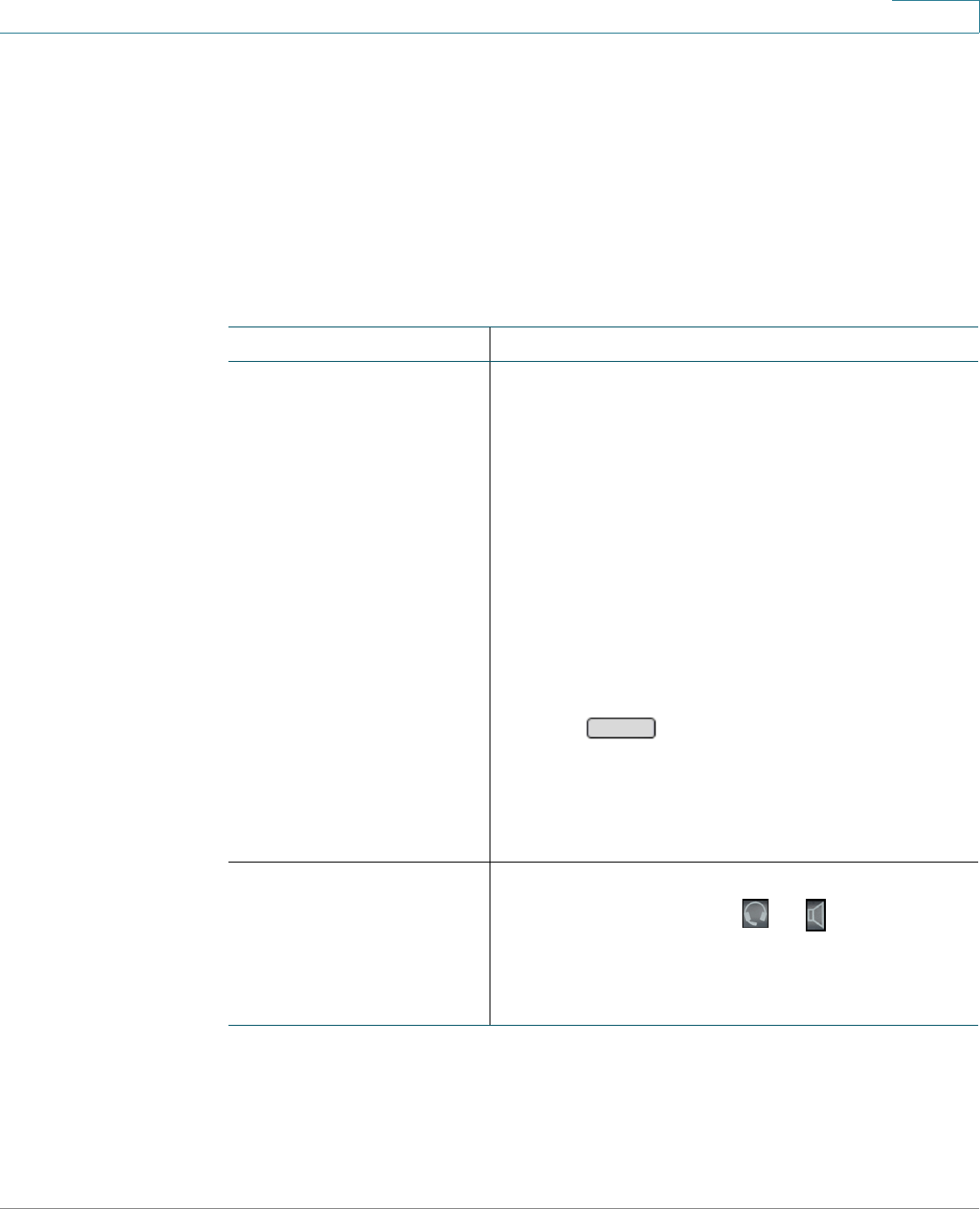
Using Advanced Phone Features
Creating and Using Personal Speed Dials
Cisco SPA300 and SPA500 Series IP Phones with Cisco Unified Communications UC320W 67
3
Creating and Using Personal Speed Dials
Your phone administrator may have configured speed dials on your phone. You
also can configure your own personal speed dials.
NOTE Allowed digits depend on the internal dial plan. You cannot use a digit that functions
as a one-digit extension number or as a steering digit to select an outside line.
Not available on Cisco SPA301 or Cisco SPA501G
Task Instructions
Creating a personal
speed dial on an unused
phone button
Not available on Cisco SPA301 or Cisco
SPA501G, or Cisco SPA502G
1. Press an unlabeled button and hold down for
three to four seconds. The Define Speed Dial
window appears.
2. Enter a name for the speed dial. This name will
appear as the button label on the phone screen.
For more information, see Entering and Editing
Characters, page 23.
3. Press the down-arrow navigation button to move
the cursor to the PhoneNo field. Enter the phone
number.
4. Press . The selected button now
displays the name and a special feature icon.
Note: Personal speed dials can be overwritten if
your phone administrator adds buttons to your
phone.
Using a speed dial on a
phone button
Not available on Cisco SPA301 or Cisco SPA501G
1. Lift the handset, press or , or press a line
button (if applicable).
2. Press your personal speed dial button to place a
call to the specified number.
Save


















