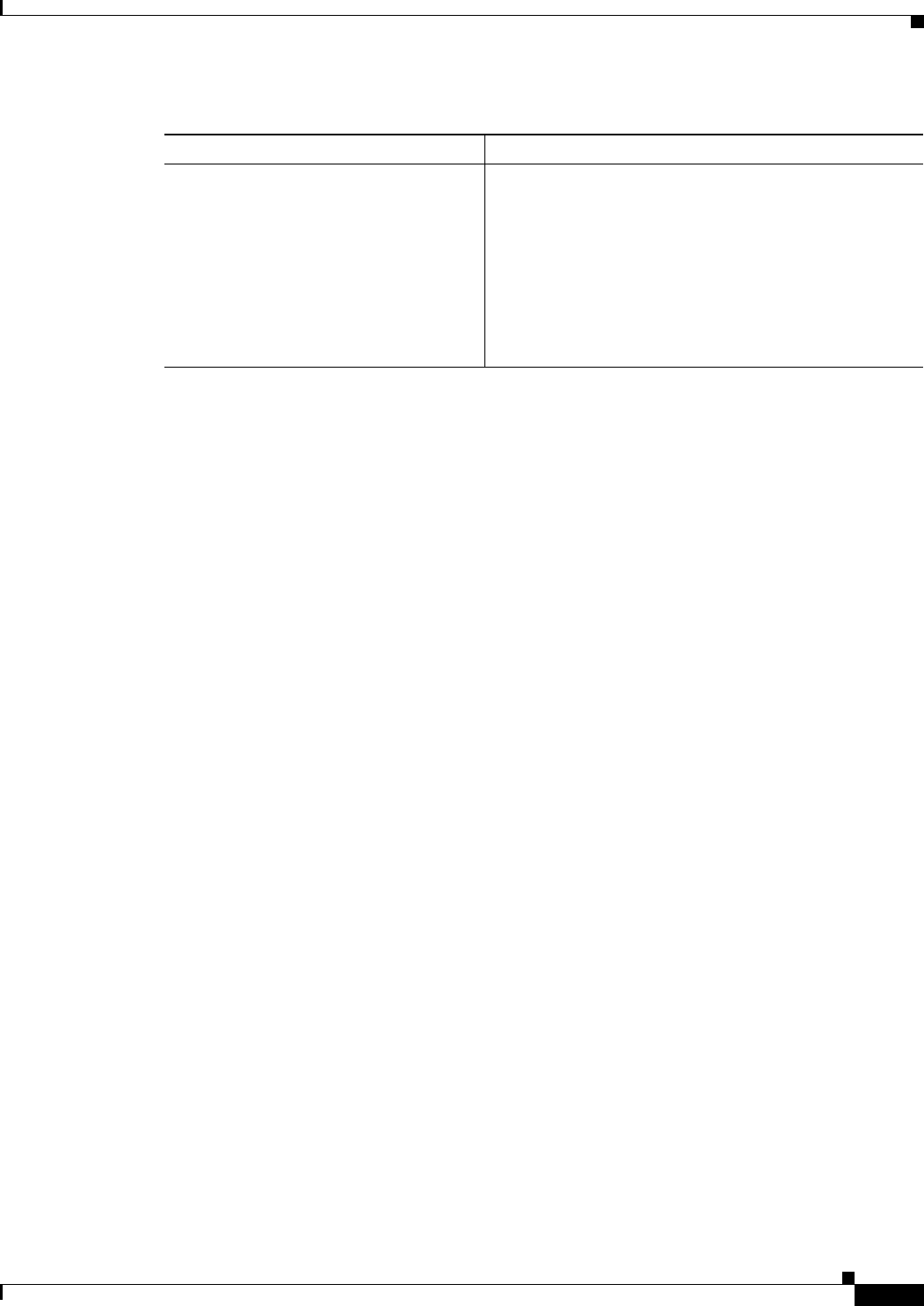
19-17
Cisco Unified Communications Manager Features and Services Guide for Cisco Unified Communications Manager Business Edition
OL-18613-01
Chapter 19 Do Not Disturb
Related Topics
Related Topics
• Configuration Checklist for the Do Not Disturb Feature, page 19-1
• Introducing the Do Not Disturb Feature, page 19-2
• Overview of Do Not Disturb Architecture, page 19-3
• System Requirements for the Do Not Disturb Feature, page 19-3
• Interactions and Restrictions, page 19-4
• Installing and Activating the Do Not Disturb Feature, page 19-7
• Configuring the Do Not Disturb Feature, page 19-7
• How to Use the Do Not Disturb Feature, page 19-10
• Troubleshooting the Do Not Disturb Feature, page 19-15
BLF speed dial does not show DND status
• Check the Cisco Unified Communications Manager
version and ensure that it is 6.0 or above.
• Verify that the BLF DND is set to enabled in
Enterprise parameters.
• Capture a sniffer trace and verify that the phone gets
the correct NotificationMessage.
• Verify that the phone is running an 8.3(1) and above
load.
Table 19-4 DND Troubleshooting Symptoms and Actions (continued)
Symptom Actions


















