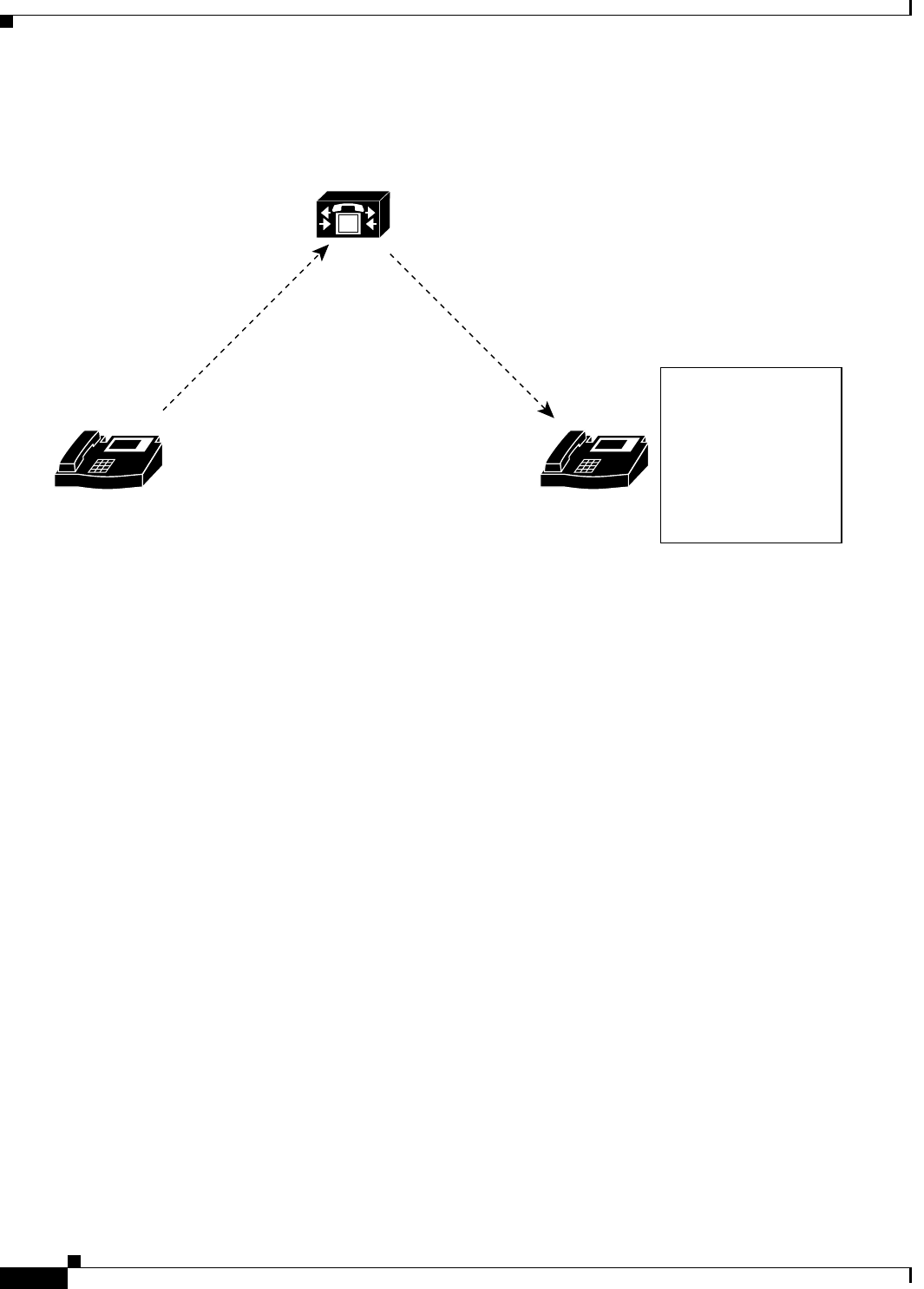
19-12
Cisco Unified Communications Manager Features and Services Guide for Cisco Unified Communications Manager Business Edition
OL-18613-01
Chapter 19 Do Not Disturb
How to Use the Do Not Disturb Feature
Figure 19-1 Normal Priority Call with DND Ringer Off Enabled on a Nonshared Line
Normal Priority Call with DND Ringer Off Enabled on a Shared Line
Figure 19-2 shows the steps that are associated with DND when you place a normal-priority call to a
phone with DND Ringer Off enabled on a shared line:
1. Phone B activates DND. Phone B displays Do Not Disturb is active.
2. Phone A dials a shared line on phone B.
3. Phone B beeps, and phone B', which shares the line, rings normally.
4. Phone A receives ringback tone.
Cisco Unified
Communications Manager
Phone A calls Phone B
Cisco Unified Communications Manager
extends the call to Phone B. Phone B will
only get a Beep to indicate an incoming call.
M
Phone A
IP
Phone B
IP
201289
Phone B is on
DND Ringer Off
with the DND
Incoming Call
Alert Setting as
Beep Only


















