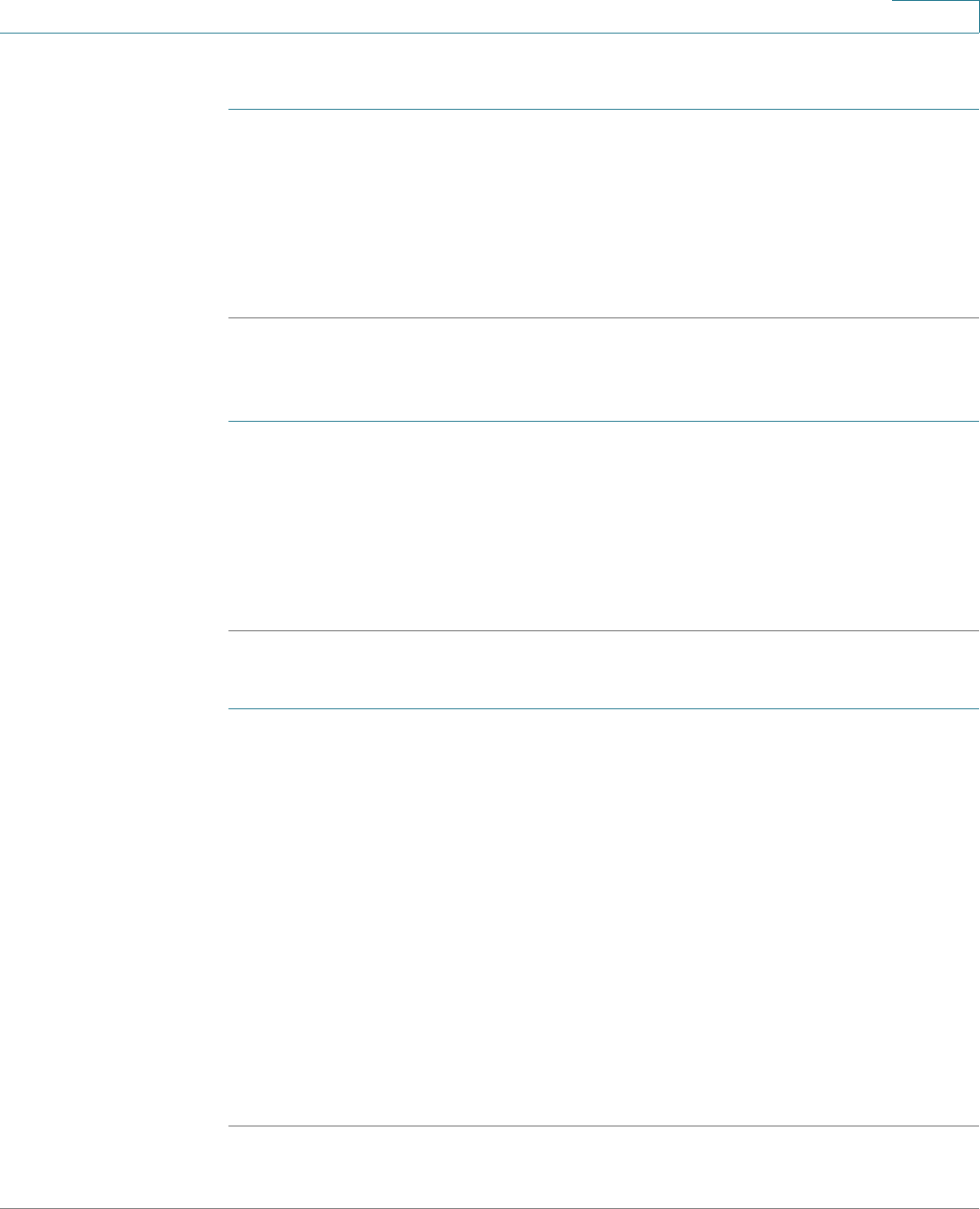
Using Advanced Phone Features
Customizing Your LCD Screen (Cisco SPA 303)
Cisco Small Business IP Phone SPA 30X User Guide (SIP) 65
4
To enable your screen saver:
STEP 1 In the Screen Saver Mode screen, choose Enable Screen Saver and press the edit
softkey.
STEP 2 Press the y/n softkey to choose yes.
STEP 3 Press the ok softkey.
STEP 4 Press the save softkey.
To specify the amount of time before the screen saver turns on if your phone is
idle:
STEP 1 In the Screen Saver Mode screen, choose Screen Saver Wait Time and press the
edit softkey.
STEP 2 Enter the time, in minutes, to wait before the screen saver starts.
STEP 3 Press the ok softkey.
STEP 4 Press the save softkey.
To change your screen saver picture:
STEP 1 In the Screen Saver Mode screen, choose Screen Saver Icon and press edit.
STEP 2 Press option multiple times to display the choices available until the one you want
is displayed. Options are:
• Background Picture—Displays your phone’s background picture.
• Station Time—Overlays the phone’s station ID and time onto the picture.
• Lock—Overlays a lock graphic onto the picture.
• Phone—Overlays a phone graphic onto the picture.
• Date/Time—Overlays the date and time onto the picture.
STEP 3 Press the ok softkey.
STEP 4 Press the save softkey.


















