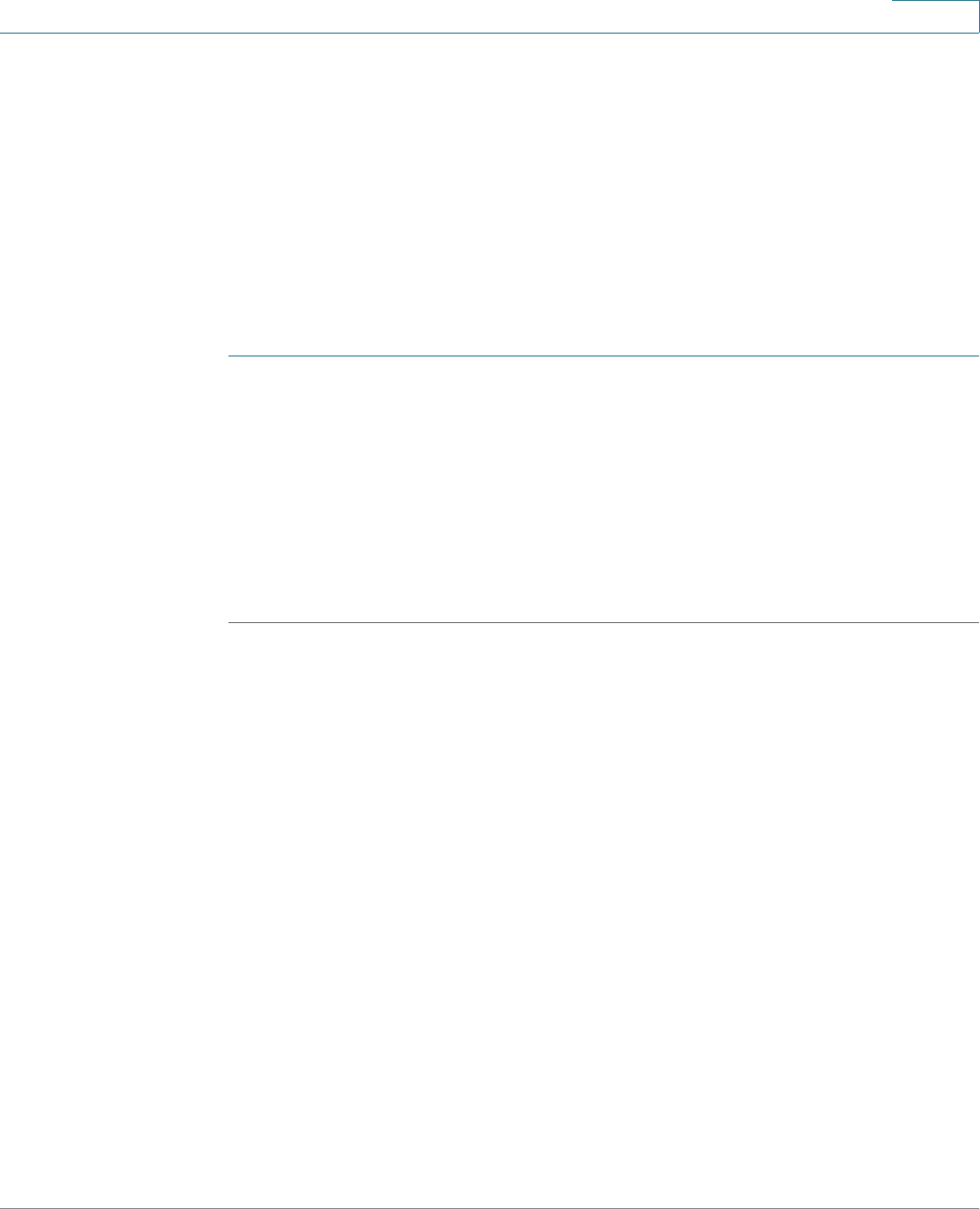
Using Advanced Phone Features
Monitoring/Accessing Another Phone from Your Phone (Cisco SPA 303)
Cisco Small Business IP Phone SPA 30X User Guide (SIP) 63
4
Paging a Group of Phones
Your phone administrator can configure a group of phones that you can page
simultaneously. Each paging group has a number associated with it. Your
administrator must give you the number of the groups that are configured. To page
this group, dial *96 plus the number of the paging group.
Configuring Auto Answer (Cisco SPA 303)
To configure your phone to auto answer pages:
STEP 1 Press the Setup button.
STEP 2 Scroll to Preferences and press the select softkey.
STEP 3 Scroll to Auto Answer Page and press the edit softkey
STEP 4 Press the y/n softkey to choose yes.
STEP 5 Press the ok softkey.
STEP 6 Press the save softkey.
Monitoring/Accessing Another Phone from Your Phone (Cisco
SPA 303)
Your phone administrator may configure your phone so that you can monitor other
user’s phones from your phone. If this feature is configured, some line buttons on
your phone are assigned to display the status of another user’s phone. For
example, if your line 3 is configured to display Bob’s phone line, the LED color
shows you the status of his phone line:
• Green: Line is idle.
• Red (steady): Line is active or in use.
• Red (blinking): Line is ringing.
• Orange (solid): Line is unregistered (cannot be used).
• Orange (blinking): Line is not configured properly.





















