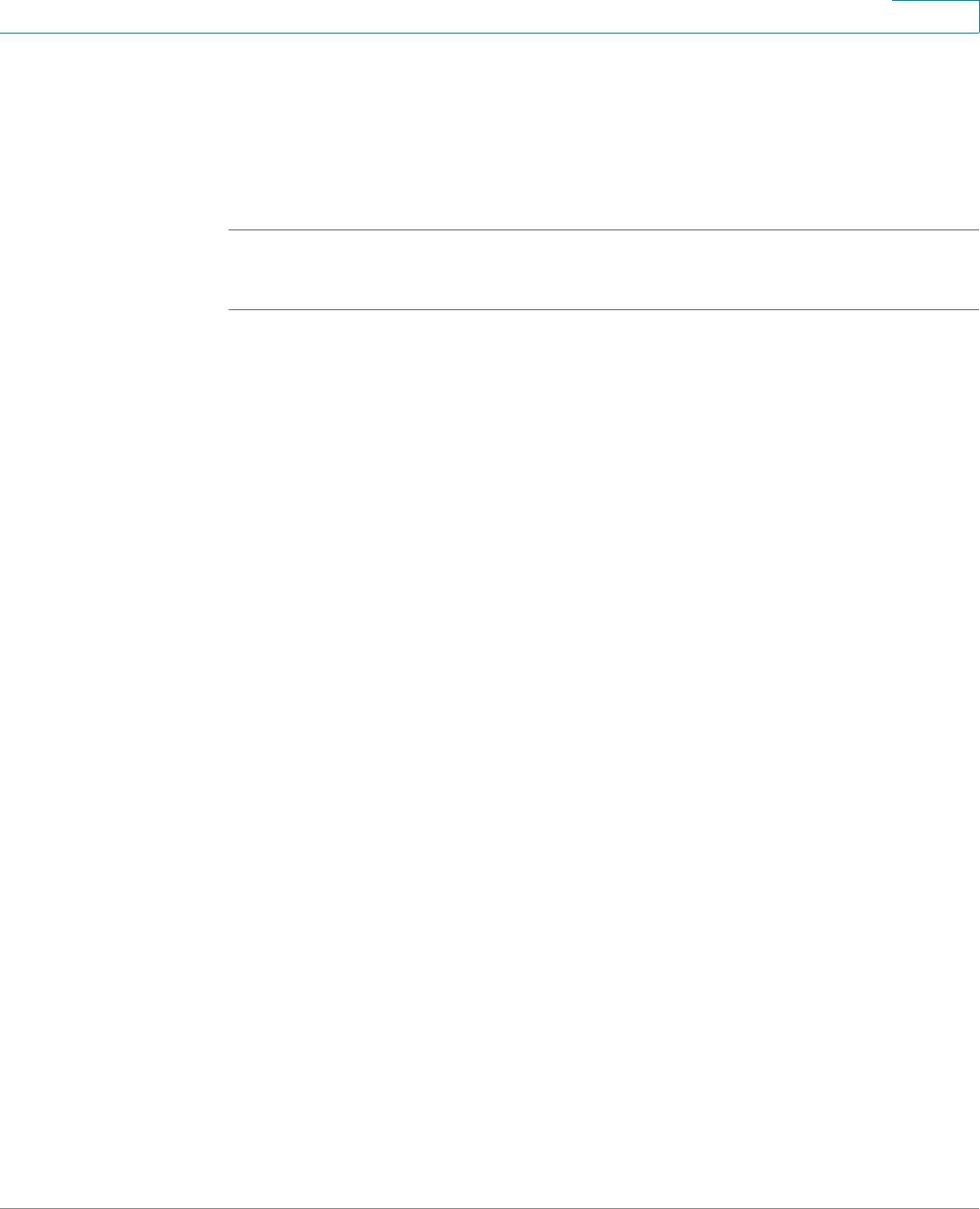
Installing Your Phone
Upgrading Your Phone’s Firmware
Cisco Small Business IP Phone SPA 30X User Guide (SIP) 34
2
STEP 5 Click OK. The system displays information about your phone’s current software
and hardware.
STEP 6 Click Upgrade to begin the upgrade.
NOTE Do not disconnect your phone’s power until the upgrade is complete (the lights on
your phone are no longer blinking).
STEP 7 Click OK to dismiss the status message of the upgrade.


















