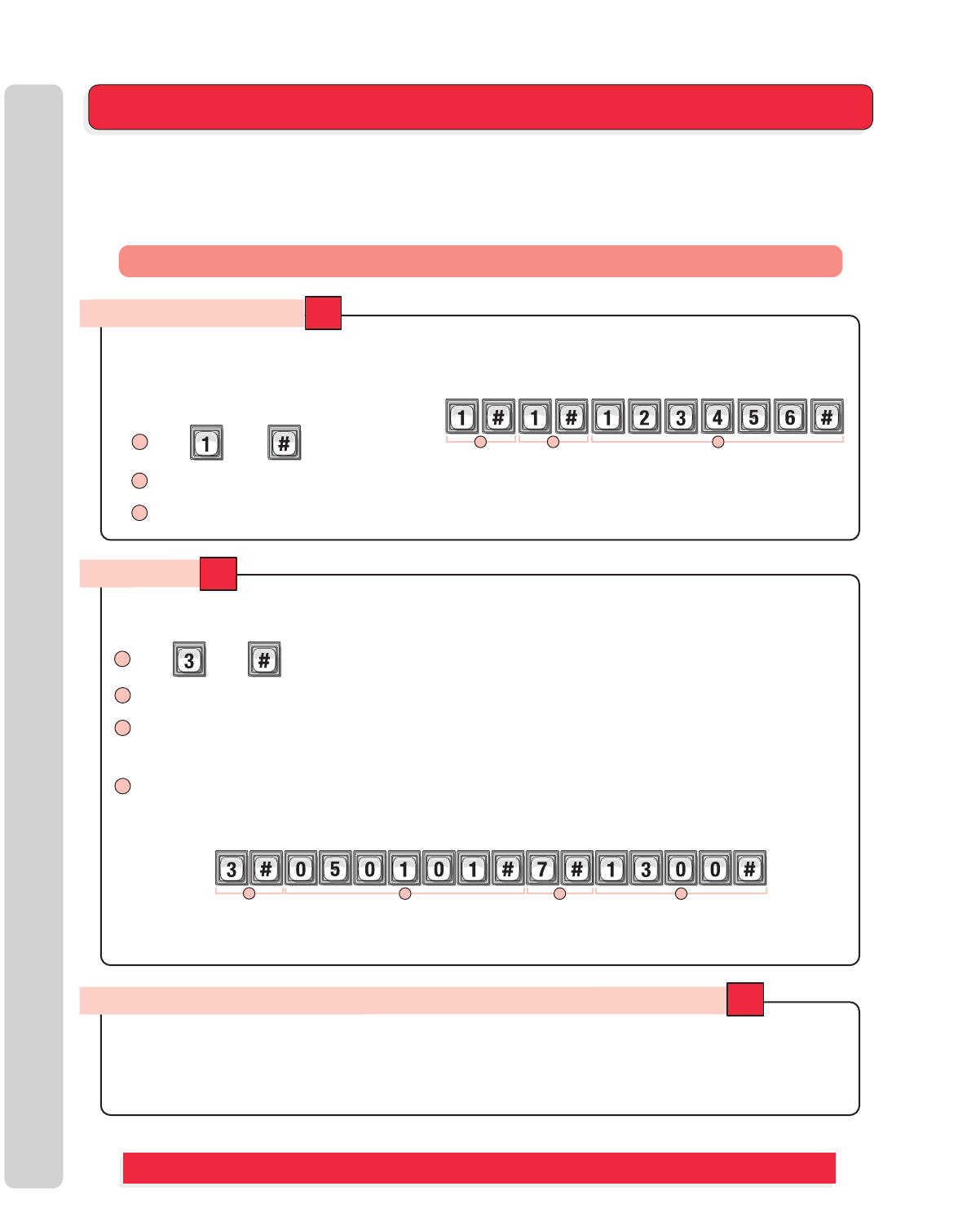Getting Started
EL25 SetUp “Your Settings”
Change the unit password to prevent any tampering with your system's database. When changing the password,
save a copy of it in a secure location. If you lose the password, you
will not
be able to enter into programming
mode.
Factory Setting: 000000 (See Page 6)
The EL25 comes preprogrammed with Factory Settings. When the unit is first installed,
you DO NOT need to program each feature.
Review the unit's factory settings before programming (see
Quick Reference Guide
in front for ALL the Factory
Settings).
The Unit ID number identifies each unit within the chain. Setting the “Unit ID” and “Number of Units in the
Chain” are
required
so Versa XS can send or receive data to/from the correct units within the chain.
Factory Setting: Unit ID Number “1” and Number of Units in Chain “1”. (See Previous Page)
EL25 SetUp “Your Settings”
EL25 SetUp “Your Settings”
Change the Unit Password
Set the Clock
Change the Unit's ID and Chain Number for Multiple Unit Configurations ONLY
3
1
2
24-Hour Time
Year Month Day
2 3 4
Sets the clock to 1PM, Saturday, January 1st, 2005.
Example:
1
1 Press Then
Important:
We recommend you check the clock after installation.
An accurate clock is critical to the proper use of schedules, time zones and for accurately reporting transactions.
The system will adjust itself to daylight saving time if enabled.
All time must be entered using a 24-hour format (
8AM=0800, 3PM=1500 etc.
)
Enter Date (yymmdd). Then (
#
)
2
Enter Day of week. Then (
#
)
3
4
Time of Day (hhmm). Then (
#
)
1 = Sunday, 2 = Monday, 3 = Tuesday, 4 = Wednesday, 5 = Thursday, 6 = Friday, 7 = Saturday
If you make an error during an entry, press the asterisk key (
*
) to begin again.
1 2 3
1 Press Then
2 Change (1) or Verify (2) the Password. Then (
#
)
3 Enter New Password or Password to Verify (6 Digits). Then (
#
)
Example:
Changes the unit's password to “123456”.