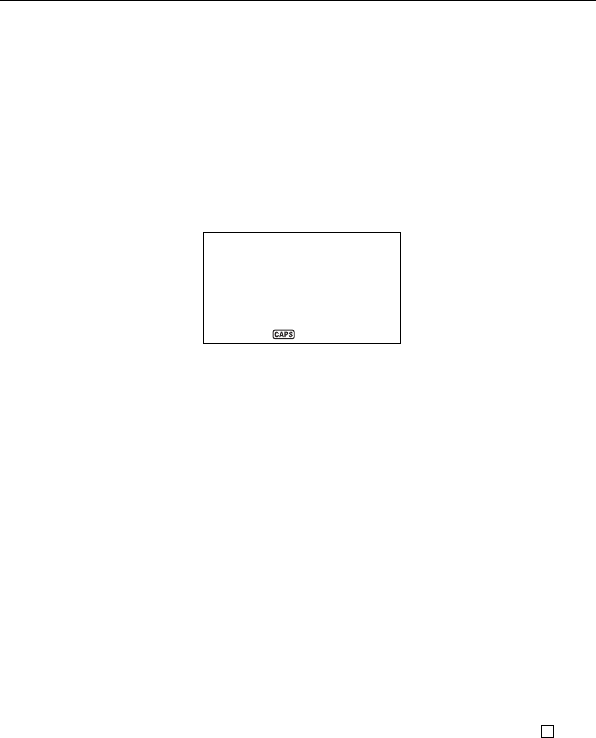
61
E
5. While in the secret memory area, you can change modes, input data, edit
data, recall data, and delete data using the procedures explained under each
mode in this manual.
6. To exit the secret memory area (and return to the open memory area),
press SECRET.
• At this time, the “
C’’ indicator disappears from the display.
To enter an existing secret memory area
1. Enter the Telephone Directory, Memo Mode, Schedule Keeper, To Do Mode,
Expense Mode or Anniversary Mode.
2. Press SECRET to display the password input screen.
PASSWORD?
_ _ _ _
3. Enter the password.
4. Press ENTER to enter the secret memory area for the mode you selected in
step 1 above.
• If the password you enter in step 3 does not match the one that is registered,
the message “PASSWORD MISMATCH!’’ appears.
To edit an existing password
1. Use the procedure under “To enter an existing secret memory area” to enter
the secret memory area.
2. Press
FUNCTION once or twice to display the function menu.
3. Press the applicable number key to select PASSWORD EDIT.
• This displays the message “PASSWORD EDIT NEW PASSWORD?”
4. Input a new password and then press ENTER.
• This displays the message “PLS RE-TYPE NEW PASSWORD!”
5. Re-input the password you input in step 4.
6. Press
ENTER.
• If the password matches the one you input in step 4, the message “PASS-
WORD OK!” appears, and the new password is registered.
• If the two passwords do not match, the message “PASSWORD MIS-
MATCH!” appears, and the password input screen in step 4 reappears.
Using the Secret function
SF4990_6990_7990#E#p53_62.p65 03.6.25, 10:08 AM61


















