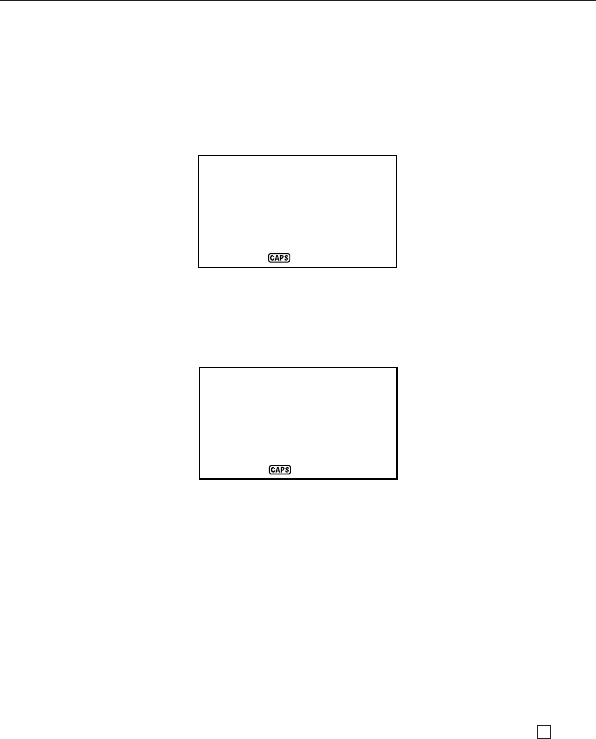
45
E
About Expense Mode Display formats
As with the other modes, Expense Mode data can be displayed using an Index
Display or a Data Display. The following describes the contents of each type of
display.
Index Display
The Index Display shows data day-by-day.
1/OCT/2003 WED
MEAL 100.
HOTEL
150.
• In the Index Display, only the first seven characters of the name are shown.
• Up to three entries are shown, along with payment type or expense type.
Data Display
The Data Display shows all of the details for a specific entry.
1/OCT/2003 WED
AMOUNT 100.
MEAL
CASH
• Press ENTER to change from the index display to the data display. To return
to the index display from the data display, press
ESC.
Using the Expense Mode


















