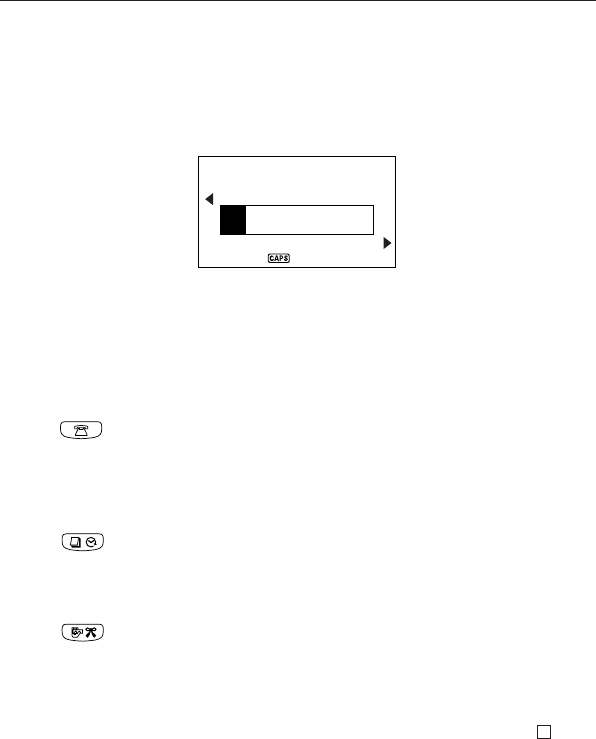
23
E
Setting Up the SF Unit
To adjust the display contrast
1. Enter the Telephone Directory Mode.
• You could enter any mode except the Calculator Mode and Conversion Mode
here.
2. Press
FUNCTION once or twice to display the function menu.
3. Press the applicable number key to select CONTRAST.
4. Use the H and J keys to adjust the contrast.
CONTRAST
LIGHTER
DARKER
5. After you are finished, press ESC to clear the contrast adjustment display.
To select a mode
Press one of the mode keys to select the mode you want.
In cases where two modes are assigned to the same key, each press of a key
toggles between the two modes.
Telephone Directory Mode for storage personal name, company
name, home phone number, work phone number, fax number,
mobile phone number, e-mail address, Web page URL, and street
address, plus one user-definable field. There are two Telephone
Directory Mode storage areas named TEL1 and TEL2. Each press
of this key toggles between them.
• Displays any monthly calendar from January 1901 through
December 2099.
• Schedule Keeper Mode for storage of appointments scheduled
for specific dates and times, and setting of Schedule Alarms to
remind you of your appointments.
• The Expense Mode lets you store expense data, including
payment date, payment method, description, etc. You can also
produce total for a specific period of time.
• The Anniversary Mode lets you store information about
anniversaries and other regularly occurring events.
TEL
CALN/SCHD
EXP/ANNI


















