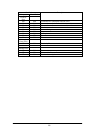260
9
.3 Clock Utility
Overview
The clock utility is used to reference the current time, set the date and time, or set an alarm.
This utility is provided as a Windows utility.
Fig. 9.2
File Name
WCLOCK.EXE
Function
The clock utility provides the following functions:
Displays the current time in digital or analog mode. 12-hour system or 24-hour system can
be selected for the digital display format by the setup file.
The current date is displayed with the following format: year/month/day/day of the week.
The display mode can be specified by the setup file.
The current time is displayed with the following format: hour/minute/second.
12 hour/24 hour system.
Date and time can be set from 0 O'clock 0 minutes, January 1 (Tuesday) 1980 to 23
o'clock 59 minutes, December 31 (Sunday) 2079.
An alarm can be set.
A logo string can be specified by the setup file.