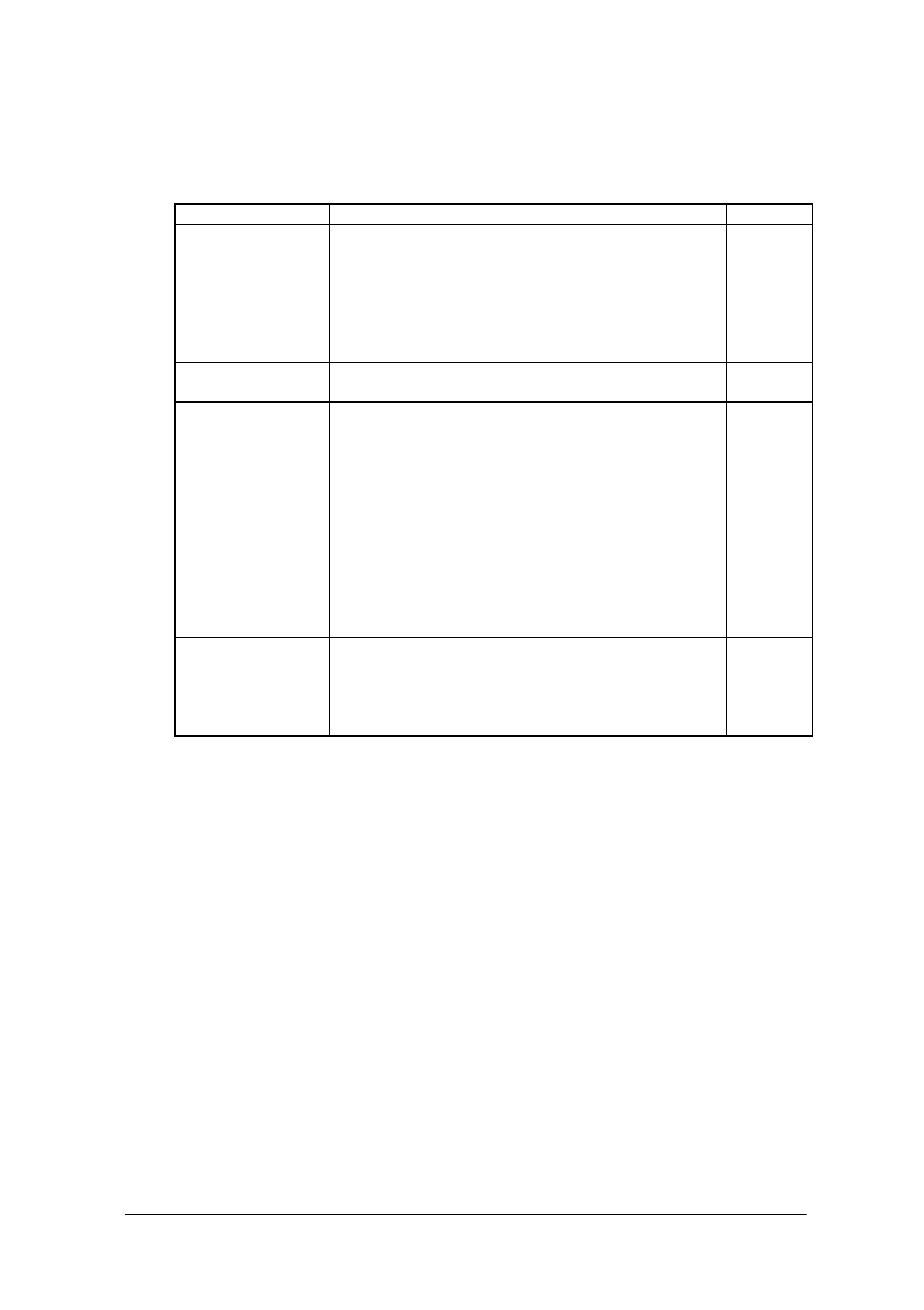
26
OFF Factors
The OFF factors refer to various causes that make the system enter the OFF state (suspend state), as
follows:
OFF factor Description Suspend
Power switch System operation can be suspended by holding down the
Power switch for more than a second. (see note)
Normal
Auto Power OFF
(APO)
System operation automatically shifts to the suspend state
if key or touch panel operation is not performed for a
specified period of time.
The duration until Auto Power OFF occurs can be set and
modified through the System Menu or system library.
Normal
Power OFF by
Software
The system can be made to enter the suspend state by
calling the system library from the application program.
Normal
Power OFF due to
time-out of low
battery voltage
(LB1) alarm
The system will issue an alarm (buzzer) if the remaining
battery voltage falls below the low main battery voltage
alarm level. If this occurs, recharge the battery or replace
it within ten minutes. If the battery is not charged or
replaced the system automatically shifts to the suspend
state to protect the data.
Normal
If main battery
voltage falls to an
inoperable level
(LB0)
If the terminal is used while the LB1 alarm, mentioned
above, is sounding, the main battery voltage may reach
the LB0 level. If this occurs the system will execute the
critical suspend process and forcibly turn off the power.
Therefore, if the LB1 alarm sounds, recharge or replace
the battery as soon as possible.
Critical
Power OFF due to
RESET switch
pressed
Press the RESET switch to forcibly turn off the system
power. If this is attempted to initiate the System Menu, it
is strongly recommended to complete the application
running at present then turn off the system power with the
power switch before hand.
Restart
For more information about LB0 and LB1, refer to Chapter 2.2.4, "Battery Voltage Monitoring
Process".
For information about the system library refer to Chapter 8.6.2. “System Library”.
For information about the System Menu refer to Chapter 3 “System Menu”.
For information about the method used by each application to acquire a power ON/OFF event, refer
to Chapter 9.5 “Remaining Battery Voltage Display Utility”.
Note:
Hold down the Power switch for more than one second until the power is off. This is done to
prevent the power from accidentally being turned off by the user. In addition, key input will not
be enabled for approximately one second after the Power switch has been pressed.
This occurs because the monitoring timer starts operating the moment the Power switch is
pressed and does not allow key input for about one second until this timer expires.
After this interval, key input becomes possible.


















