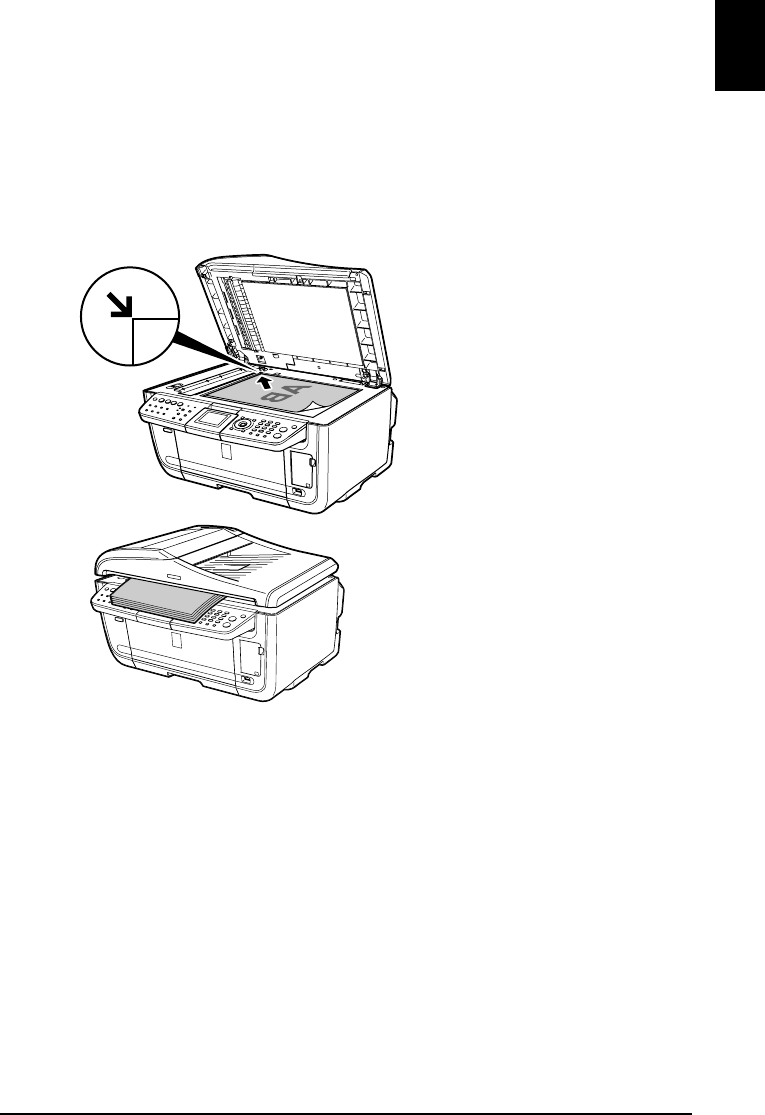
Chapter 2 Document Handling 21
ENGLISH
X Loading Documents
Using the Platen Glass
1 Lift the Document Cover.
2 Load your document on the Platen Glass.
• Place your document face down on the Platen Glass.
• Align the upper left corner of your document with the alignment mark on the upper left corner
of the Platen Glass.
3 Gently close the Document Cover.


















