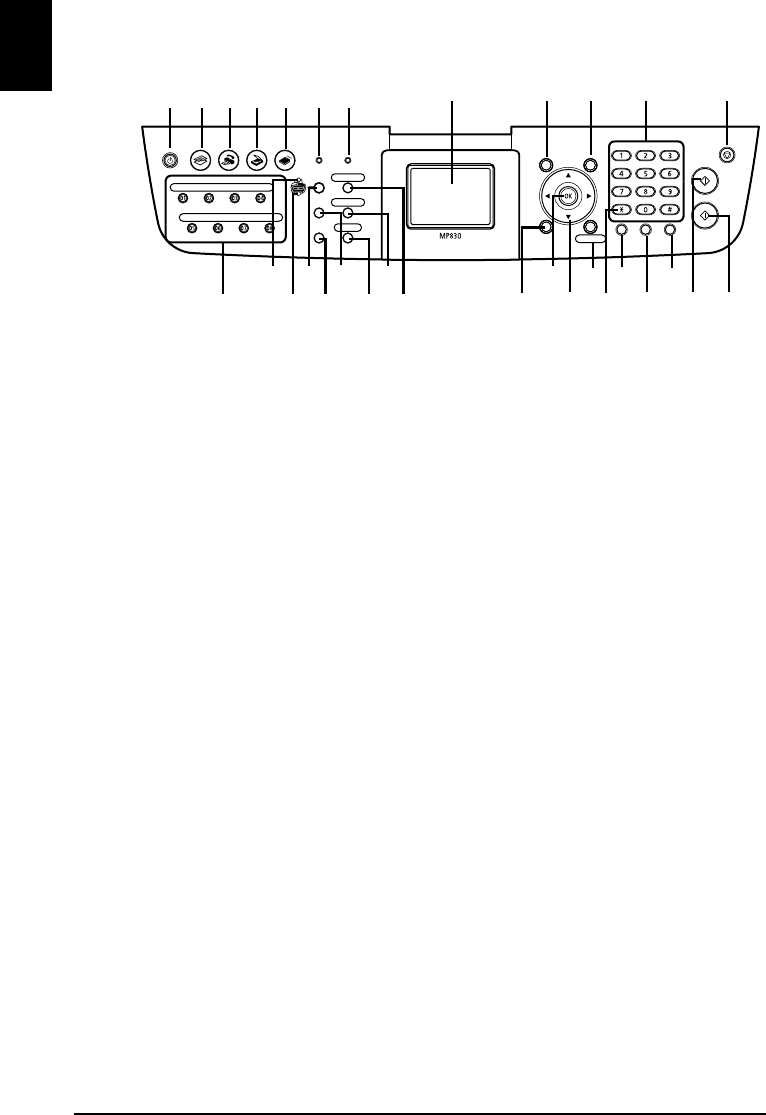
18 Introduction Chapter 1
ENGLISH
Operation Panel Name and Functions
(1)
[ON/OFF] Turns the machine ON and OFF. Before turning ON the machine,
make sure the Document Cover is closed.
(2)
[COPY] Switches the machine to Copy mode. Flashes when the machine is
turned on.
(3)
[FAX] Switches the machine to Fax mode.
(4)
[SCAN]* Switches the machine to Scan mode. This button is used when the
machine is connected to a computer. (Refer to the Scan Guide.)
(5)
[MEMORY CARD] Switches the machine to Memory card mode.
(6)
In Use/Memory Lamp Lights when the telephone line is in use. Lights also when there are
documents stored in the machine's memory.
(7)
Alarm Lamp Lights or flashes orange, when an error occurs, or when paper or
ink has run out.
(8)
LCD
(Liquid Crystal Display)
Displays messages, menu selections, and the operation status.
(9)
[Menu] Used to display menus.
(10)
[Settings] Use to configure the page size, media type, and image correction
settings.
(11)
Numeric Buttons Enter numerical values such as the number of copies, as well as
fax/telephone numbers and characters.
(12)
[Stop/Reset] Cancels operations. If this button is pressed during printing, the
machine aborts printing.
(13)
One-Touch Speed Dial Key Push these buttons to dial pre-registered fax/telephone numbers or
group.
(14)
Auto Sheet Feeder Lamp Lit when the Auto Sheet Feeder is selected.
(15)
Cassette Lamp Lit when the Cassette is selected.
(2)
(3)
(4)
(5)
(21)
(9)
(1)
(20)
(19)
(18)
(17)
(16)
(15)
(14)
(13)
(6)
(7)
(8)
(10)
(11) (12)
(31)(30)
(29)
(28)
(27)
(26)
(25)
(24)
(23)
(22)


















