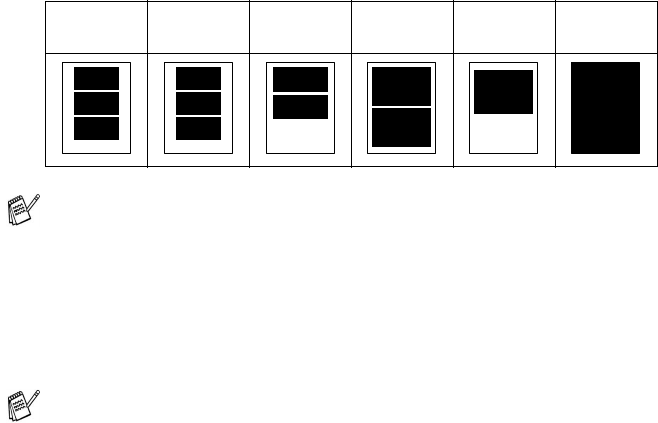
WALK-UP PHOTOCAPTURE CENTER
™
9 - 7
Paper Type & Paper Size
5
Press
▲
or
▼
to select the type of paper you are using,
Letter Glossy
,
10x15cm Glossy
,
13x18cm Glossy
,
A4 Glossy
,
Letter Plain
,
A4 Plain
,
Letter Inkjet
,
A4 Inkjet
or
10x15cm Inkjet
.
Press
Menu/Set
.
If you selected Letter or A4, go to Step 6.
If you selected another size, go to Step 7.
—OR—
If you have finished choosing settings, press
Colour Start
.
Print Size
6
If you selected Letter or A4, press
▲
or
▼
to select the print size
(
10 x 8cm
,
13 x 9cm
,
15 x 10cm
,
18 x 13cm
,
20 x 15cm
or
Max. Size
).
Press
Menu/Set
, and go to Step 7.
—OR—
If you have finished choosing settings, press
Colour Start
.
Printed Position for A4 paper
Number of Copies
7
Use the dial pad to enter the number of copies you want.
Press
Menu/Set
.
8
Press
Colour Start
to print.
1
10 x 8cm
2
13 x 9cm
3
15 x 10cm
4
18 x 13cm
5
20 x 15cm
6
Max. Size
The Max. Size is available for MFC-410CN only.
The settings that you want to use with the card will be kept until
you take out the media card from the drive (slot), print images or
press
Stop/Exit
.


















