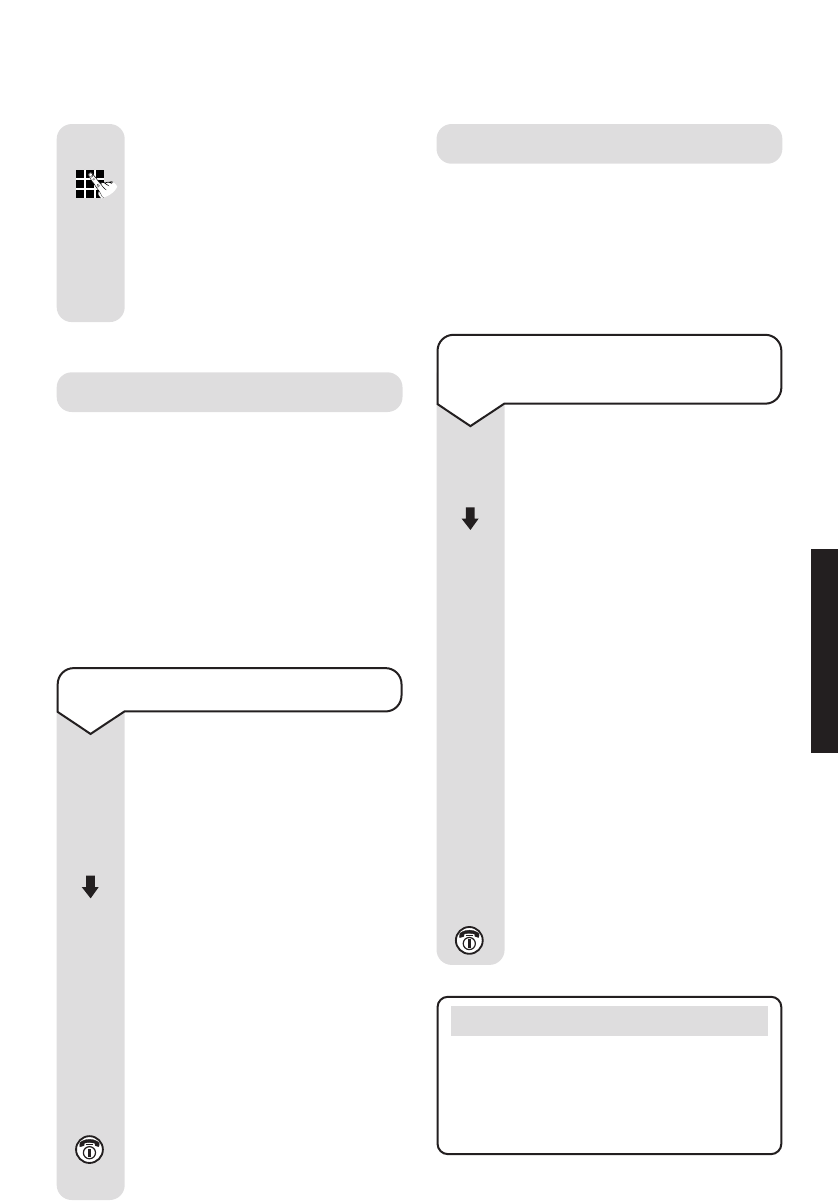
Diverse 4010 Classic ~ Issue 2 ~ 6th Edition ~ 1st March ’02 ~ 4413
29
SELECT SERVICES
Ring Back
If you want to make a call and the
number is engaged you can set your
telephone to ring you back when the
caller has finished their call. To switch
this service off before your call is
returned i.e. if you have to go out
before your caller has returned your
call.
To switch Ring Back off if set
Press the MENU options
button,
SEL SERVICES
is
highlighted.
Press the OK options button.
Use the DOWN arrow on the
options buttton until
RINGBACK
OFF
is highlighted.
Press the OK options button.
This will cancel your ringback
call.
Listen to your handset for the
service announcement
confirmation.
Press the RED PHONE button
until you reach the idle
display.
MENU
OK
OK
Voice Mail
If you have a Voice Mail message
service ie. Call Minder or Meridian
Mail on your telephone line you can set
the 1 button to access your messages
directly via one button.
To set up quick access to your
Voice Mail service
Press the MENU options
button.
Press the DOWN options
button. Display shows
VOICE
MAIL
.
Press OK.
Display shows
SET KEY 1
.
Press OK.
Display shows
MAILBOX
.
Press the OK button.
Enter the telephone number
of your messaging service.
For example, 1571 to access
‘BT Answer’ voice mail service.
Press OK.
The display shows
SAVED
.
Press the RED PHONE button
until you reach the idle screen.
OK
Press the OK options button.
Enter the telephone number
you want to call.
Press the OK options button,
the number will be dialled but
your number will not be sent
to your caller.
OK
OK
OK
OK
OK
Helpline
If you experience any difficulties
with your Diverse 4010 Classic,
please call the BT Diverse Helpline
on 08457 908 070.
MENU


















