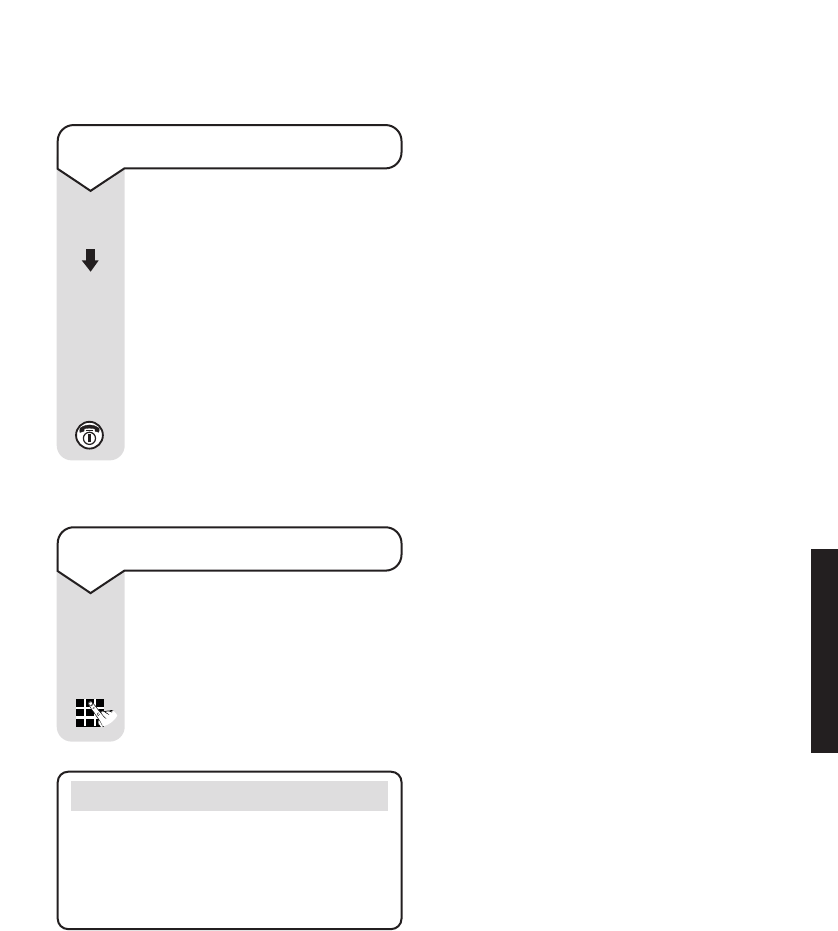
Diverse 4010 Classic ~ Issue 2 ~ 6th Edition ~ 1st March ’02 ~ 4413
23
To cancel the alarm setting
Press the MENU button.
Press the DOWN button to
highlight
ALARM CLOCK
.
Press the OK button to confirm.
The alarm is switched off and
the asterisk disappears from
the display.
Press the RED PHONE button
to return to the idle screen.
MENU
OK
USING
To stop the alarm ringing
When the alarm goes off it
sounds like an incoming call
and lasts for about 30 seconds.
Press any button to switch the
alarm off.
Helpline
If you experience any difficulties
with your Diverse 4010 Classic,
please call the BT Diverse Helpline
on 08457 908 070.


















