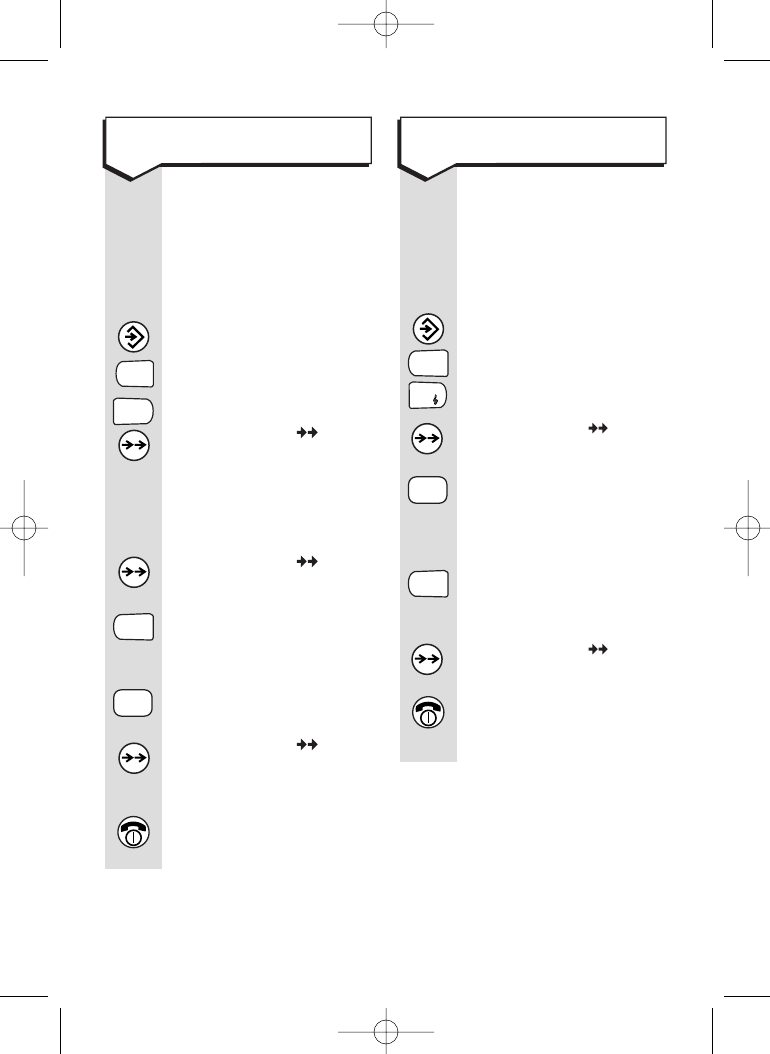
Diverse 3000 ~ Edition 7 ~ 28th February ’01 ~ 3723
32
To switch the base station
display in the handset on/off
The current base station
is displayed when your
handset is in standby,
eg
1
. This can be useful
if you are using more
than one base station.
Press the
SET button.
Press the
1 button.
Press the
6 button.
Press the
OK
()
button.
Press the
0 button to
switch the base station
display off.
Or
Press the 1 button to
switch the base station
display on.
Press the
OK
()
button to confirm.
Press the
RED PHONE
button to return to
standby.
1
1
6
MNO
0
To switch music on hold
on or off
When you have a caller
on hold you can choose
to let that person listen
to music while they are
waiting for you to return
to them.
Press the
SET button.
Press the
4 button.
Press the
3 button.
Press the
OK ()
button.
Enter the base station
PIN (original setting
0000
).
Press the
OK ()
button.
Press the 1 button to
switch the music ON.
Or
Press the
0 button to
switch the music OFF.
Press the OK ()
button to confirm the
setting.
Press the
RED PHONE
button to return to
standby.
3
DEF
4
GHI
1
0
Diverse 3000 H_set & Charger 22/3/01 1:54 pm Page 32


















